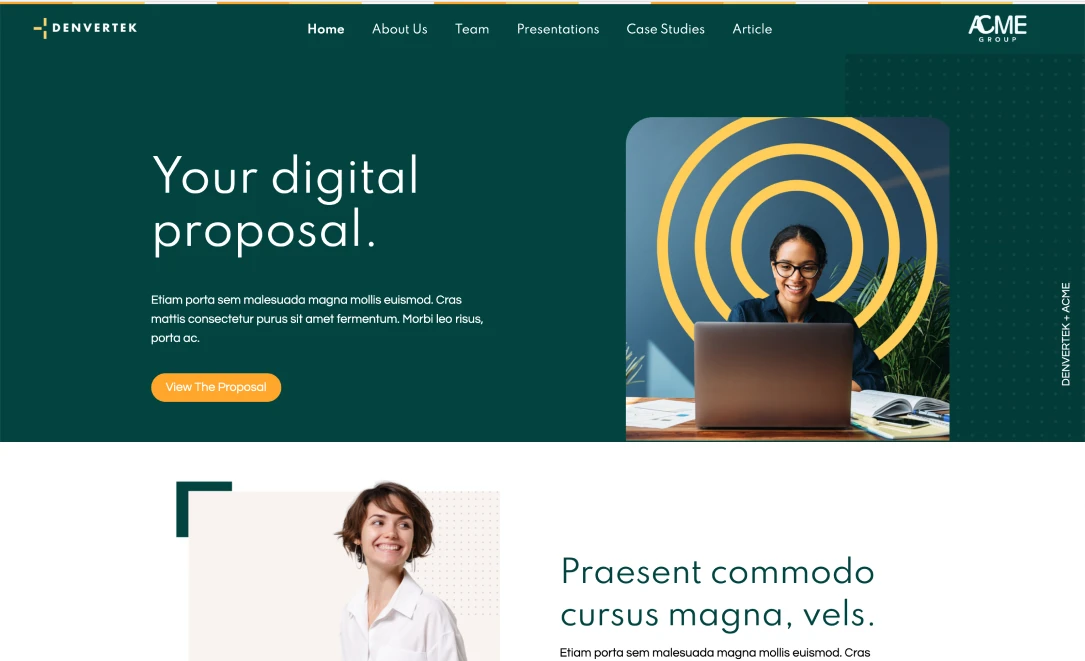There are many reasons to roll out a content experience platform. These include pitching to sales leads, improving your onboarding process for new talent, or simply modernizing your communications by taking a step up from PDFs.
In this mini-guide, we’ll be looking at how to set up your team from an administrative standpoint for content creation success. You’re going to need the right people doing the right things. Where can they be found? What players are essential on the team? And how can they be managed, particularly now when so many teams are fully distributed?
For the answers to all these important questions and more, keep reading. You’ll have your content experience workflow production team up and running before you can say ‘microsite’!
Why you need to think about your microsite team
Regardless of your specific motives for embracing a microsite-based environment, you’ll need multiple stakeholders within your team to come together in order to make the project a success.
That applies to the ongoing production of content as much as it does to the initial roll out of the platform.
Why?
Because unlike putting together a PowerPoint presentation or a Word document, microsites are living, breathing creatures which can be updated whenever target messaging changes or content requires editing. Put simply, they can be considered live documents.
For example, what if there’s a new member of your company’s leadership team and the video introduction to their predecessor needs to be replaced on the ‘About Us’ section of your microsite? A site that’s still in use often requires ongoing work to keep up to date.
Additionally, to be as impactful as possible, content-rich microsites require input from a range of experienced professionals. These may include:
- Project managers
- Copywriters
- Graphic designers
- UX designersDigital marketers
- SEO experts
- Filmmakers and editors
- Sound editors
You might have access to the particular skill sets required for your content plan within your own organization or you might need to supplement your team members with freelancers or potentially new hires, depending upon your own business needs.
Either way, some degree of team-building and project management will be required to keep your microsite creation and maintenance engine running at full steam.
Your content experience a-team
Let’s take a more detailed look at the different team members that you might need in order to pull together a pixel-perfect and impactful microsite.
While there are many potential types of professionals who may be useful in preparing a site filled with different types of media, as we saw above, there are certain key roles that all but the most basic microsites will need filled.
Naturally, all these team members should be experienced and skilled in what they do. Even if you have an extremely talented team of your own, if you don’t have the every skill set you need to draw on in-house then there’s no shame in supplementing existing staff with freelance resources. We’ll cover how and when to approach freelancers later on.
But first, here’s a description of the roles that you’ll need filled for the best chance of making your microsite project a success:
Content writer
Surprise, surprise! Your microsite is going to need plenty of well written content.
The good news is that content marketing is a booming industry. Some analysts project an annual growth rate of more than 18% year on year for at least the first part of the coming decade. And plenty of writers have emerged to fill this demand.
As a result, you should have an easy time finding an experienced wordsmith to make sure that your microsite’s copy dazzles prospects from the moment they load the homepage.
The not-so-good news is that not all content writers are created equal. Your microsite might require a wide variety of different types of content ranging from, of course, on-page sales copy through to more in depth sections of text that explore important areas in more detail.
This is the classic distinction between copywriters – who focus on short, punchy sales messages with clear and immediate calls to action – and content creators. The latter are skilled in writing compelling content that seeks to engage and educate, offering your audience insight into your expertise and value up front.
Some writers offer both copywriting and content writing services, but not all do both.
Many organizations retain the services of a dedicated writer on their payroll — or at least a team member who performs a lot of writing as part of their day-to-day responsibilities.
Do your marketing or communications teams have somebody that fits the bill? If so, see if they could bring their penmanship skills to the microsite-writing effort.
To summarise, writers are indispensable to your content creation project. They’ll be the ones drafting the copy that boosts customer engagement and drives conversions.
However, before assigning a staff member or hiring a freelancer, make sure that they’re clear on what your expectations are and are comfortable with writing the text as well as the end goal of the content.
Graphic designer
While your writer might be able to give Shakespeare a run for his money, it’s unlikely that the writing will be as impactful as possible if it comes packaged in woeful design. Don’t make this rookie mistake – complement your terrific copy with beautiful and effective design for the best chance of landing clients and achieving your specific business goals.
UX (user experience) research shows that 94% of website visitors base their first impressions upon visiting a website upon graphical elements alone. In other words, if, despite the compelling copy, your microsite looks like it was cobbled together hastily, they’re unlikely to consider you a top tier provider.
Microsites are visual experiences for those who engage with them. And people don’t read online – they skim. The graphics that accompany the words on the page are vital, as is the overall layout.
We recommend working with a graphic designer and asking them to take a look at our best practice recommendations in order to build the best possible microsite from a design perspective.
Specifically, designers should:
- Ensure that the microsite has a clear structure and is easy to navigate.
- Design with user experience guidelines in mind. Starting points include following UX best practices such as designing sites with a clear visual hierarchy, formatting text for scanning rather than reading, and writing copy with your site’s typical audience in mind.
- Make use of penty of whitespace to avoid giving the site a cluttered appearance
However, for best results it’s important to have your content writer and designer keep in close communication. Valuable opportunities to improve project flow and deliverables include:
- Have writers and designers discuss what each page could look like together at the outset of the project. This will avoid empty spaces with no suitable copy to fill it, or an overly text-heavy page that becomes too long with the addition of other creative assets, like videos and images.
- Agree a clear project plan, with responsibilities and dependencies at least outlined, with each stakeholders contribution at each stage clearly understood.
- Make sure both parties have the same understanding of the aim of the project, particularly who the target audience is and why the business wants to communicate with them.
 A quality graphic designer makes a big impact on a team.
A quality graphic designer makes a big impact on a team.
Technical assistant (no technical wizards required)
One of the many upsides of building a site on a software as a service (SaaS) content experience platform and microsite builder like Zoomforth is that so many of the technical aspects of the project are handled by the vendor.
The website is hosted on world-class infrastructure, so there’s no need to burden your own web servers. And with WYSIWYG (what you see is what you get) editing, designing the site is as easy as dragging and dropping content into templates.
As a result, you won’t need a technical wizard to make your microsite project a success. On the other hand, you still might need a technical assistant in order to get your microsite ready for launch, depending on how busy your existing team will be during the project.
Beyond populating templates with content, your tech assistant could perform various tasks to enhance your microsite, including:
- Setting up redirects from one Zoomforth site to another (see how to set up redirects here)
- Defining and using custom CSS classes (again, check out our article on CSS classes at our support page here)
Extra roles
In addition, depending on what you intend on adding to your microsite, you might also wish to retain the services of:
- A video editor: If you’re planning on embedding videos into your microsite, you’ll need to get this content produced. Video production and editing companies abound if you don’t have the resources to get this done properly in-house. Alternatively, there are sites where you can purchase licenses for existing footage.
- An SEO/digital marketing consultant: If you’re choosing to make your microsite publicly accessible (to learn about visitor access, see this resource), then you may want to give some thought to search engine optimization (SEO). After all, what’s the point of filling your site with great content if nobody’s able to find it?
An SEO professional can both help you identify which keywords you need to target to stand out from your competition (keyword research) and advise upon the best way to use these to rank higher in search engine result pages.
Building your team
Part of the beauty of using a microsite platform such as Zoomforth is that you don’t need a lot of resources to get the site up and running.
The platform is hosted, designing is a drag and drop process, and one graphic designer and content writer could be enough to make sure that you’re able to assemble multiple eye-catching microsites quickly and at scale to impress your visitors.
But what if you don’t have people with the right skills available to work with already?
Fortunately, today’s freelance marketplace is a vibrant one and there is an abundant supply of all of the professionals listed in this guide.
But how to find them, you might be wondering?
Here are some options:
- Word of mouth: Hiring a stranger from the internet might seem like too much of a gamble for some business owners without the opportunity to meet in person. Ask your contacts for recommendations. Perhaps they have worked with just the graphic designer to make your microsite as visually attractive as theirs.
- Marketplaces: Upwork.com, among others, is chock-full of freelancers. Just as if you were hiring for an in-house position, you post a job and have applicants come to you. Content writers, graphic designs, and even CSS designers can all be found on Upwork. And quickly!
- Job posts: You can look for freelancers just as you would try to fill an in-house role at your company. Try posting the vacancy on a job board in order to attract freelancers.
How to manage them all? (Project management systems)
Great job! You’ve assembled your microsite-building A-team, possibly consisting of a wordsmith whizz, a graphic design genius, and a digital marketing maven.
But how best to organize their work? Especially if they’re not all sharing an office? As a fully remote team, we have some experience with this at Zoomforth.
Chances are, with the global pandemic, your company has already embraced the remote work revolution. If so, you likely have some system in place already to ensure proper coordination among team members.
If not, you’ll need to work out some way to keep everybody on track with the project. And that calls for a project management tool.
Fortunately, the global shift towards remote work and the gig economy has created a concurrent boom in the number of project management tools on the market.
Some major players include:
- Asana (which has a powerful free tier)
- Trello (likewise)
- Monday.com
Just to be clear: there’s no strict need to sign up for a project management tool. It simply makes it easier to manage your team’s workflow, the subject of the next section.
Workflows for building microsites and defining the process
The Content Marketing Institute (CMI) has put together a great resource about how to define a workflow for content production. Once you’re finished with this article, consider checking it out.
If you’re keeping track of multiple outsourced stakeholders, then defining a process will make it easy to segment the stages of your workflow and make sure that whether you’re dealing with a graphic designer or a content writer, everybody is following the same guidelines.
An important first step is to define periodic stages through which your content production process needs to flow.
For instance, for the production of written material to enrich your microsite would move through the following stages:
- Outline drafting
- Outline approval
- Text under review
- Editing process
- Final approval
- Publication
For a UX and web designer working on improving the content experience the process could be amended to suit the specific needs of this type of work:
- Wireframe design
- Wireframe approval
- Staging build
- Approval of staging build
- Push to production
Down the line, you might wish to add more bells and whistles to your project management tracking system.
For instance, Gantt charts make it very easy to see dependencies between players on your team (your content writer might not be able to finish his blog post until the graphic designer has all the images prepared, as he needs to write the image titles, captions, and alt text).
Kanban boards, in which tasks are dragged between columns, also work perfectly with the Agile approach to project management and development. If you’re going down this road, then consider learning more about the SCRUM framework and pencilling in periodic meetings, even if they have to be conducted over Zoom or another conferencing platform.
Management and goal setting
If your team is fully or partially distributed, there are also some measures you can take to help ensure that the team stays motivated, that expectations remain in alignment throughout, and that targets are met throughout the microsite building and optimization process.
- Communication systems: If your content experience team is going to be remote, then you’ll want to make sure that they have secure systems in place with which to communicate with one another. A messaging platform such as Slack can be a great tool for teams that want to move away from email for internal communications and adopt a more dynamic approach.
- Goal setting: It’s easy for remote teams to drift apart, particularly when freelancers are typically working on projects for several clients at a time. One way to keep everybody feeling a sense of common purpose is to encourage group goal setting. SMART goal setting provides a robust framework for setting goals that are specific, measurable, achievable, relevant, and time-bound.
Assemble your winning team
Microsite content experiences have turned the traditional PowerPoint and PDF-heavy way of doing business on its head.
Whether you’re trying to ramp up and modernize your recruitment efforts or are in the trenches, sending in responses to RFPs on multimillion dollar tenders, microsite design calls for more than just a few words and some generic stock images.
To make the most of the potential offered by modern content experience platforms, you need to develop a team capable of working together quickly and efficiently to roll out unique and custom content at scale.
In this mini-guide, we’ve covered who the main players that you need on your team are, where to find them, and offered a high-level overview of how to get them working together effectively.
The results of delivering rich and impactful content experiences can be remarkable.
Compared to static documents, content experiences offer a highly intuitive, immersive, and personal experience. They can be updated continuously or as requirements evolve. Access can be configured on a granular basis and restricted by a simple password or by an authenticated domain. The options are manifold. The benefits are plenty. Get your A-team in place today.
Create interactive, trackable and secure sales proposals with Zoomforth.