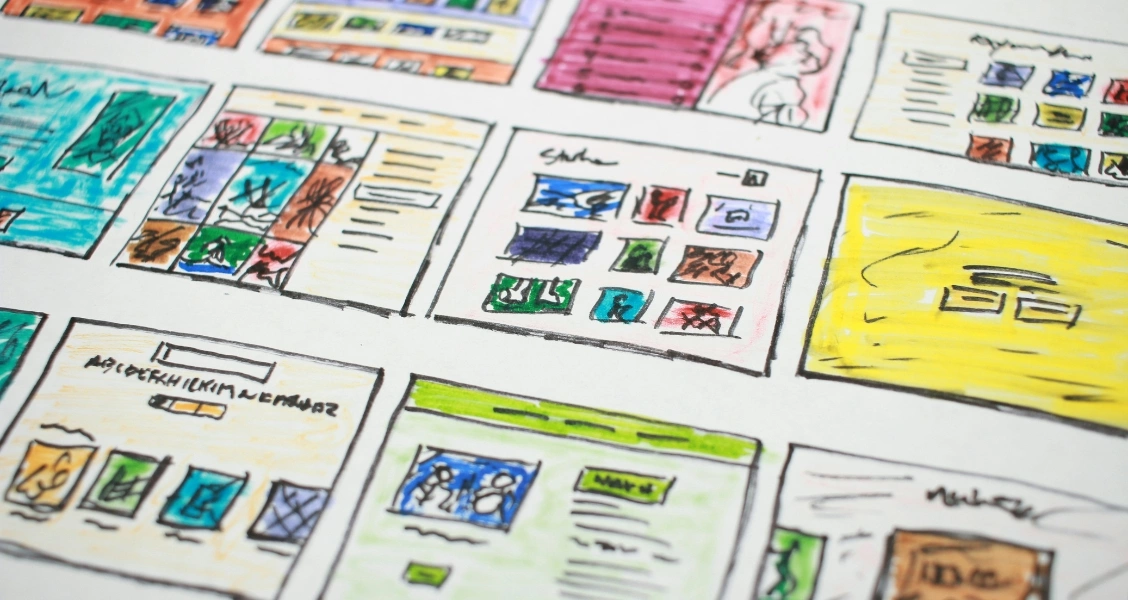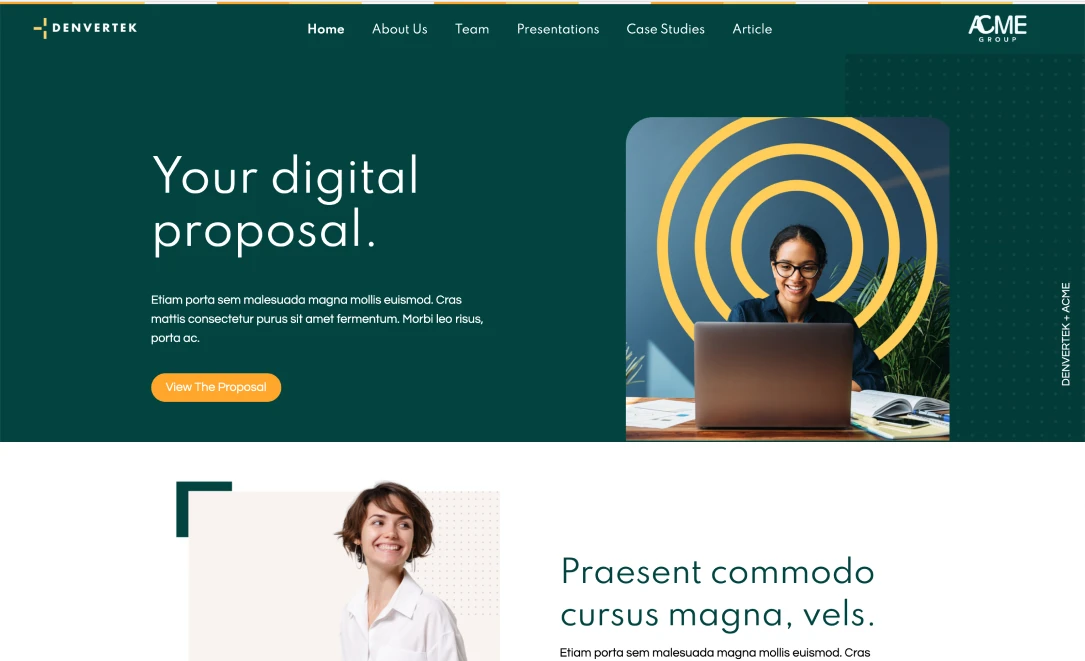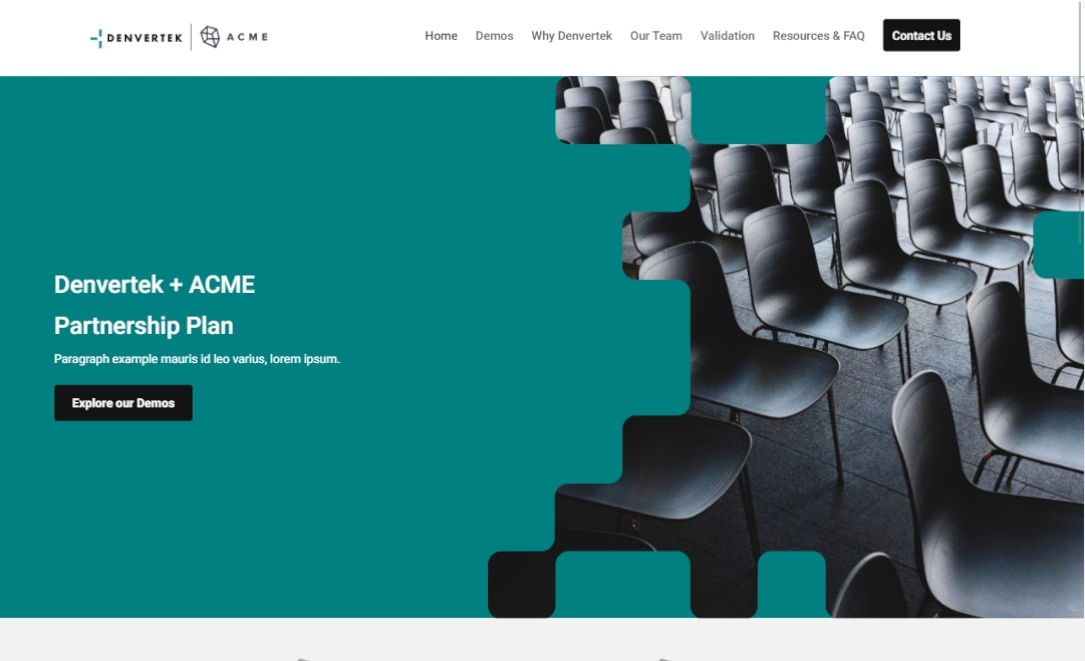In the last 12 months, we’ve seen a notable increase in firms using microsites to supplement their standard RFP responses.
Here are some of the reasons our clients tell us they do this:
- It has helped increase conversions by as much as 50%
- It differentiates them from the competition
- It helps them to show (rather than tell) potential clients that they are digitally forward
- It takes minutes to create personalized content experiences, once the base template is set up, but adds a real “wow” factor
- It helps inject humanity & personality into proposals in a way that a PDF can’t
- A microsite provides powerful customer insights to help inform follow-up and to refine the offering for the next pitch.
In this article, we’ll reveal best practices for creating compelling RFP supplementary materials, share an example template and explain how you can get a free sample template, in your own branding.
Let’s start with the basics. What is a RFP?
- A request for proposal (RFP) is a project funding announcement posted by an organization for which companies place bids.
- The RFP outlines the bidding process and contract terms and guides how the bid should be formatted.
- RFPs allow the requesting company to get multiple bidders.
Source of definition: Investopedia
What are the usual RFP response formats?
When a firm sends out a RFP, it often specifies the format in which the response should be presented.
Typical response formats include:
- Rigid Q&A format, delivered via a portal (this is usual for RFPs issued, for example, by government agencies, where security & standardization are high priority)
- PDF document
- PowerPoint / Slide Deck
Usually the recipient of a RFP will then respond with:
- A cover letter
- An overview or executive summary of their proposal
- Details of the key deliverables
- A summary of the project milestones, delivery dates
- Their qualifications / credentials
- A copy of the legal agreement for review / approval
Why should I supplement my RFP response with a microsite?
Here are our top 5 reasons for supplementing your RFP proposal with a site:
- It allows you to add multi-media content such as video, to bring your proposal to life and capture the attention of your busy & distracted audience
- It provides a central resource for you to store call recordings, presentations, important documents etc. as the relationship develops. This gives your prospective client a single destination to go to, to retrieve information about your company – i.e. no more shuffling through emails.
- It allows you to include additional information to cement your value proposition e.g. thought leadership articles, case studies and so on.
- It allows you to organize your content using website navigation, making it easier for key stakeholders at the client company to find what they want to know
- It gives you detailed insights into what your audience is looking at and when, and who they are sharing your proposal with.
Can you show me an example?
Sure. Click here to see an example of a RFP microsite template.

What should I include in my RFP response site?
Bearing in mind that your RFP response may have been submitted via a portal, PDF or PowerPoint, the objective of your supplementary microsite is to add color.
Here are some ideas for what to include:
Navigation: Maximum 7 pages – any more and the site becomes overwhelming and unappealing.
Home Page: Key messages including an executive summary and, ideally, a personalized welcome video. With Zoomforth, you can record this video in a matter of seconds, right in the app, and it will automatically embed it for you.
Proposal Page: You don’t need walls of text here. Just the highlights. Include timelines, tables and a Q&A section to make it easy for the viewer to find the info they want.
Team Page: This is often the ‘most viewed’ page so be sure to include high quality images (or better still, videos), bios and contact info for each team member that will be involved in the project, should you win the bid. This is a great place to get creative!
Resources Page: Think of this as a document library where you can add the legal agreement, pricing documents, slide decks from your oral presentations, video call recordings and more.
Insights Page: Use this to add a curated set of articles, showcasing your credentials in the area for which you are being considered. Add case studies and testimonials or display logos of past clients. All of these things build trust.
About Page: By all means include boilerplate wording here but we suggest you leave space for a personalized intro, to show that you are relating your experience to the RFP.
Contact Page: Give the prospective client an easy way to contact you once they have looked at your site. With Zoomforth, you can easily build and embed contact forms, within the app.
If everyone is doing this, how will my sites stand out?
The beauty of the microsite format is that there are so many more options for creativity than you have with file-based communications such as PDFs and slide decks.
Just as your main marketing site is very different from your competitors’ sites, so your microsites will be. The only limitation is your imagination!
It sounds like a lot of work. How long does it take to create a microsite?
The real work is done upfront. Once you have the basics in place, each individual site can be pulled together in a matter of minutes.
When you join Zoomforth, we’ll do the following for you:
- Set up your branding in our system, in line with your brand guidelines, to include your fonts, colors and styles
- Create a Style Guide in your branding – this is a library of beautifully designed components that you can just copy and paste into the sites you are making
- Create a template RFP Response site in your branding
- Teach you how to use the platform. You don’t need any coding or design experience – it’s all drag & drop.
You can then add your core content, i.e the elements that are likely to stay the same from one proposal to another.
You can also build out all your team members’ bios and store them in our media library. This will enable you to just pick & choose the relevant team members to include for each project, whenever you create a new site.
Once that’s done, you will have your Master Template.
After that, it’s simply a question of creating a site from the Master Template (which takes a few seconds) and then adding any personal content (which takes a few minutes). This might include:
- Adding the client company’s logo to the site header
- Adding a personalized welcome video
- Populating the project timeline / pricing table
- Adding some curated thought leadership articles
- Adding a personalized intro paragraph to the About Page
- Uploading any initial documents you want to share.
How do I get a free branded sample RFP response template?
If you’d like us to mock up a sample template in your branding, please complete the request form here and we will send this to you in the next 7 days.