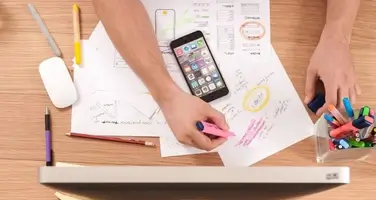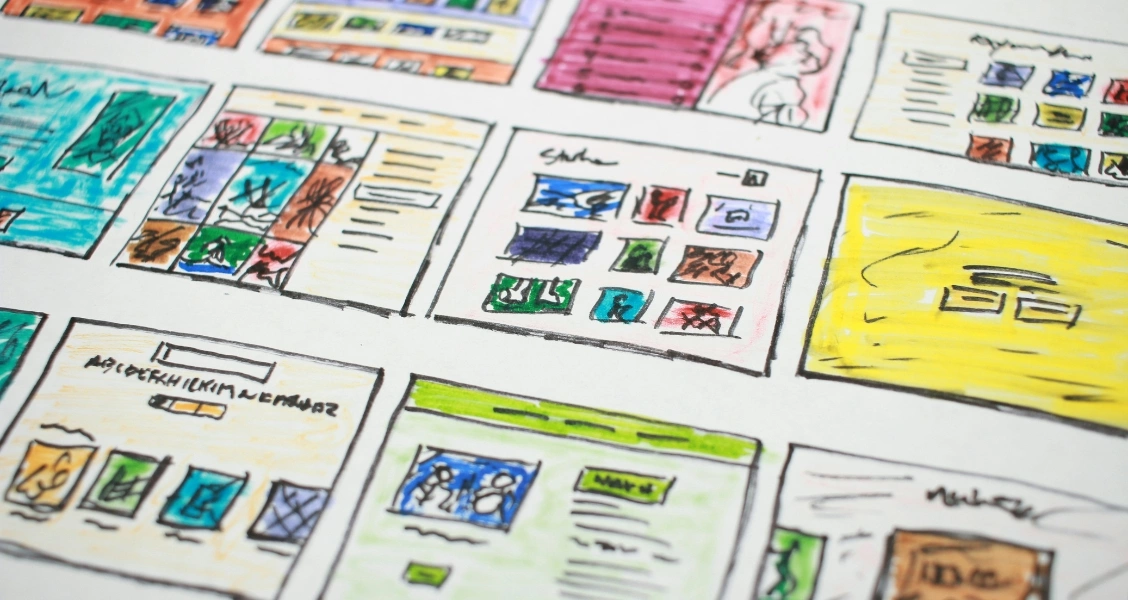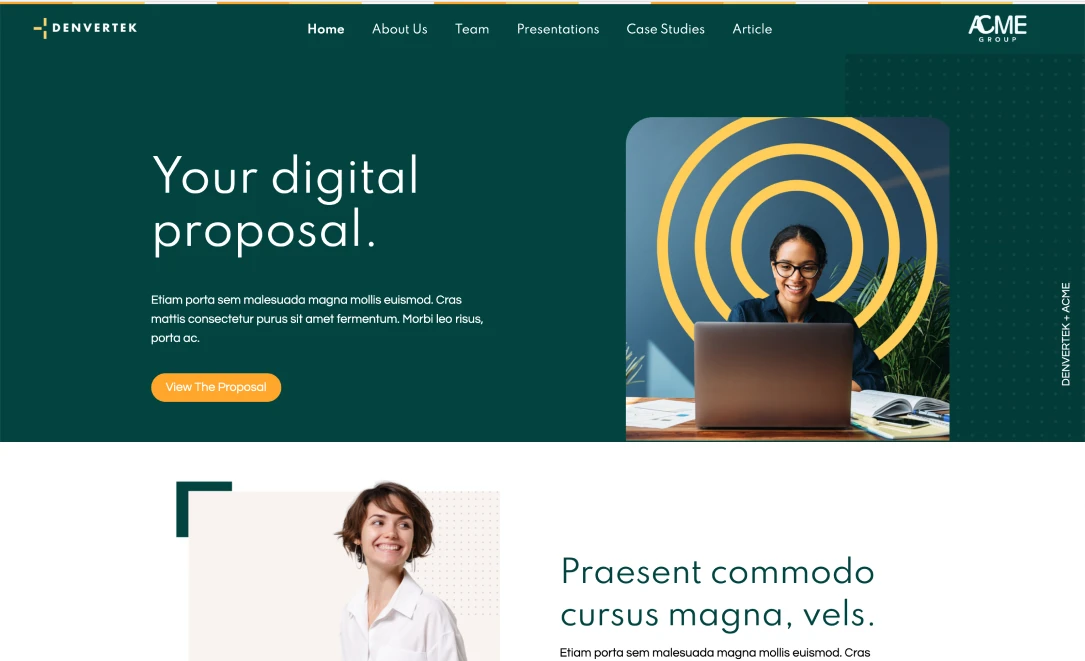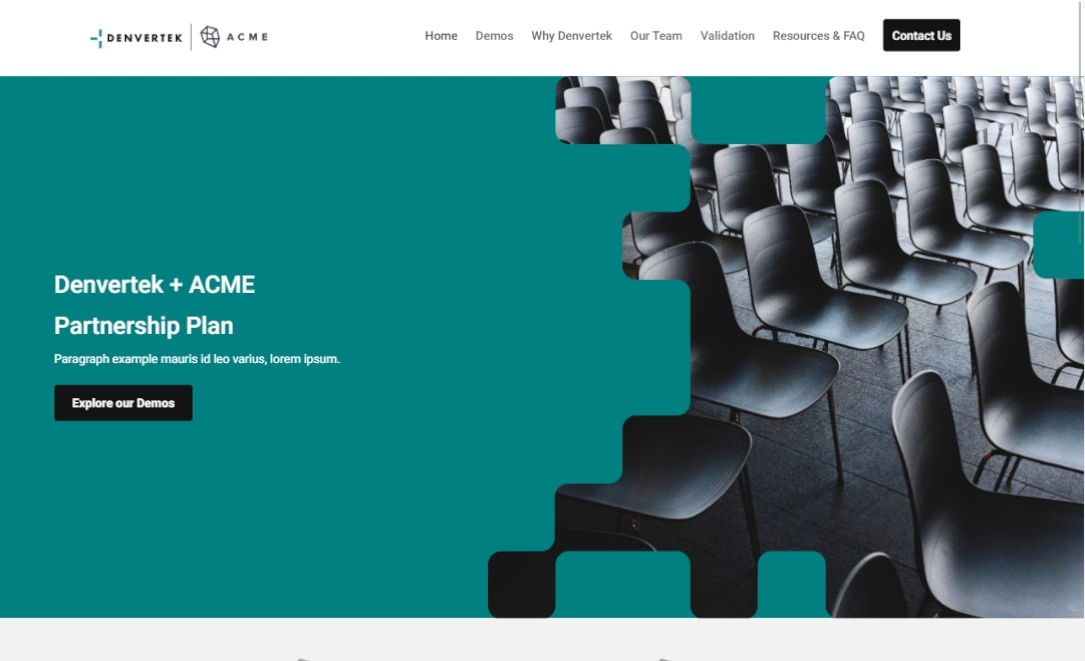You may be interested in creating a microsite for your business. A microsite has several different use cases, and they can be used to extend your web presence even further beyond your company website.
Designing your microsite offers many considerations. Because a microsite is geared towards a specific audience, the content included is much more focused. Also, a great advantage of a microsite is that they’re more intuitive to navigate than your company’s website, so the design should accomplish this.
Even though the content is more targeted than other web pages, your microsite should follow some similar elements and principles of design. Luckily, some common design principles can help you understand what it means to have an effective microsite.
7 important design principles and elements
Understand what is the purpose of your website
As you begin to create your microsite, utilize basic design principles and start by determining what the main goal of the microsite is. The purpose of your microsite should be at the center of its design and the core of how you apply fundamental design principles. For example, if your microsite is meant to be a training portal, the design should be simple to read and engaging to look at.
You can figure out your microsite’s purpose by asking yourself some of these questions:
- Who will be visiting this microsite?
- What will they need to accomplish?
- What kinds of content would be valuable to them?
- Why would they need to visit this microsite rather than a landing page?
Having a clear grasp of your microsite’s purpose first will inform the rest of the decisions you make for your microsite’s design.
Figure out what can be used to improve visual hierarchy
You can manipulate different visual hierarchy elements to help users make sense of information. Visual hierarchy in design includes elements like font, spacing, and color. These strategies help lead your readers’ eyes to where they need to be. There are three key elements that help create a visual hierarchy on a microsite.
Use color and contrast to emphasize important content. The power of color comes in manipulating saturation, shade, and contrast against the background. It’s important to note that subtlety is key, as too much of anything dulls its impact. Using color and contrast sparingly—a palette of 2-4 colors—allows you to pack a stronger punch when you want something to stand out.
Size matters, especially when it comes to cluing users in on what’s important. Scale is a useful tool to play with for both graphic elements and typography. To avoid overwhelming users and losing out on the impact of scale, stick to a handful of size standards and make them consistent. For example, your small, medium, and large fonts should be consistent in size and weight.
Structure plays an important role in well-crafted design. On a visual level, proximity can clue users in on where to look for related information. Grouping together similar information and links make a site feel efficient, intentional, and clean. You can do this with borders, backgrounds, or strategic spacing. For example, give main features plenty of space away from other distracting elements.
Practice consistency in branding theme and style
Microsites are an opportunity to experiment with branding. However, your microsite is still an extension of your web presence which means you need to always keep branding consistency in mind. One of the design principles you need to follow is consistency in terms of the theme and style of your (or your client’s) branding. Striking that balance between consistency and innovation is imperative to good microsite design.
It’s important to look at your brand’s visual guidelines. From there, you can figure out what you want to keep consistent and what you’d like to change. An important note is that if you have multiple microsites, they should all be consistent with each other. This creates an expectation from the audience, especially if they navigate between different microsites.
Consistency makes your microsite more user-friendly, while inconsistency attracts attention. Leverage consistency as you construct your microsite to ensure that it is harmonious with your goals, including the voice, typeface, and format.
Follow site navigation best practices
Site navigation is one of the most important elements of web design. According to Nielsen Norman Group, website engagement follows a curve. Users typically scan a webpage and make an initial decision to remain within the first 10 seconds of their visit. Their rate of engagement typically flattens after thirty seconds of interaction.
Because microsites have a narrow focus, it should be easy for users to find the information they’re looking for. This means incorporating intuitive site navigation.
You can start thinking about your navigation by considering tried and true structures. For example, if you’re creating a microsite for a sales proposal, you might use a hierarchical model to put the most important information at the top. If you’re creating an onboarding portal, a sequential model to guide them step-by-step.
Most people are familiar with typical website construction even without knowing it. There are also reading patterns that they’re familiar with. A common reading pattern is the F-pattern, where readers go line-by-line, left to right. Another common pattern in web design is the Z-pattern, where readers go to each new element diagonally.
There are also some other common patterns in web elements:
- A search bar on the top right of the screen
- Social media links at the top or bottom of a site
- Home pages and logos on the top left of the screen
By ensuring your microsite defaults to these patterns, you’re making it easier for your users to engage with your content without interruption.
Using interactive web design elements
Microsites provide an opportunity to use interactive elements like virtual maps, videos, polls, or links to keep users engaged. This is also a great opportunity to push CTAs.
However, avoid throwing in interactive elements that don’t serve a purpose. They can lead to clutter and make microsites overwhelming. A good way to think about whether or not an interactive element is useful is to circle back to the purpose of your microsite.
Think about these elements as a funnel that moves your users closer toward the end goal you have in mind. It might start with a link to case studies. Your case studies might be image-rich or feature short videos with client testimonials. Below these visual elements, consider including buttons to move users to your services page, on which you might feature the opportunity to have a live chat with an agent for a quote.
Try to keep the funnel in mind when you are considering which interactive elements to use and where you want to place them.
Other important principles of microsite design to emphasize on
Analyze and drive user engagement
Designing a well-crafted microsite may not happen in one sitting, and that’s okay! It’s good practice to check in on interaction so that you can pinpoint gaps in your design. By analyzing user engagement, you can see what worked well and what didn’t. Then, you can update your microsite based on those insights!
Zoomforth makes it easy for you to see exactly which parts of your microsite are being visited and which are not. Instead of sorting through code or clunky web developing platforms, Zoomforth allows you to easily edit your microsites after publishing as needed.
Make it easy for users to access microsites even when they’re away from their desks
Mobile web users make up 10% more of the market than desktop users, though most businesses realize the importance of focusing their user experience on both kinds of devices. Creating a user-friendly experience that works across platforms is a default in web development, so keep this in mind as you map out the experience you want users to have on your microsite.
Not sure how to change the layout so it’s suitable for computers and mobile devices? Zoomforth automates that process for you! Our built-in features allow you to create content that looks well-designed on any device so that you don’t have to worry about it.
Start designing your next microsite with Zoomforth
Now that you know the principles of design, you might be excited to incorporate them yourself. While designing a well-crafted microsite may feel out of reach, Zoomforth allows you to do so with ease!
Our drag-and-drop facility allows you to put in all the elements you want: text, images, videos, links, and more. We offer a media library with unlimited storage, so you never need to worry about experimenting with different content. Our customer success team can also help you create a well-designed microsite that attracts your niche audience.
Start your next project with a clear understanding of the 7 design principles and elements for microsites. Let the key design principles guide you to a user-friendly site that is consistent with your branding and objectives. Request a demo today!