How to evaluate interactive content tools: Your 15 point plan
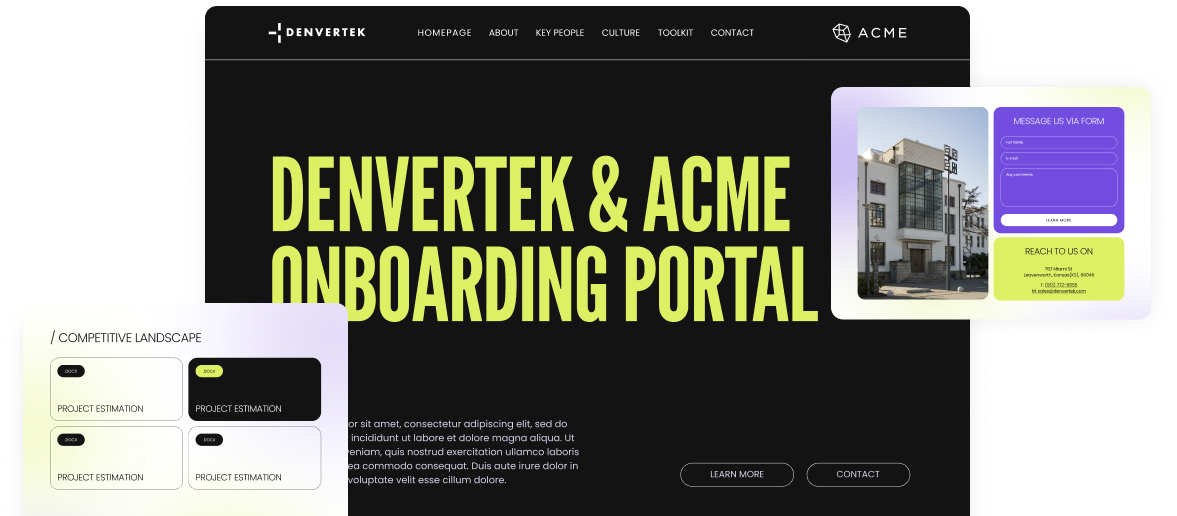
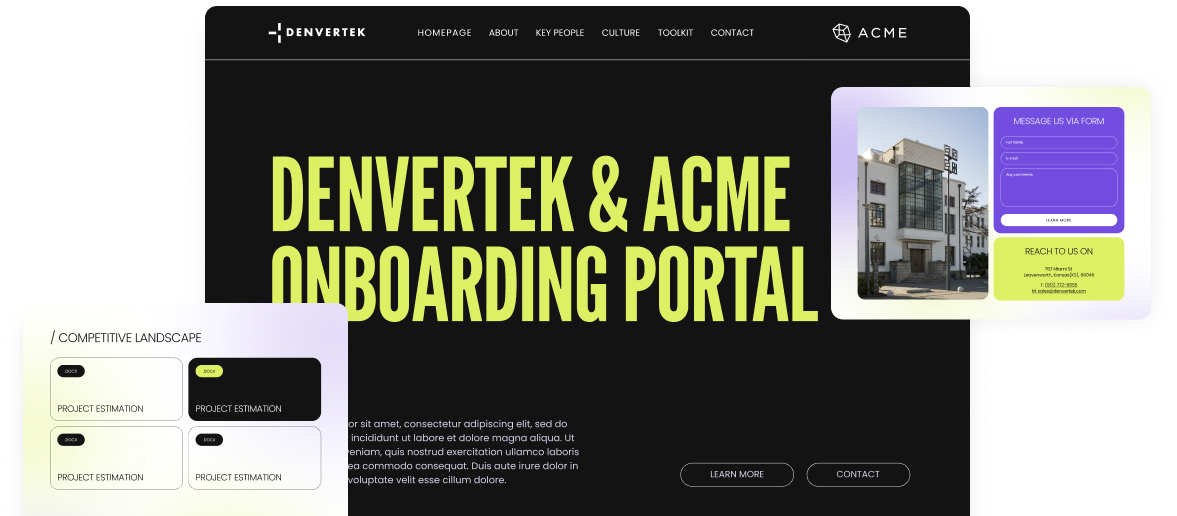
Are you thinking of moving away from traditional file based documents, like PDF and Powerpoint, to a more dynamic way of communicating in the form of immersive, digital interactive content?
Or perhaps you’re already making digital content, but want to reduce your reliance on agencies, designers or web developers?
Either way, you will no doubt be wondering how best to evaluate the myriad interactive content platforms out there.
In this 15-point plan, we’ll cover:
The plan is packed full of insider hints and tips, based on our own, extensive market research and conversations with prospective purchasers and customers.
We’ve also put together a handy checklist for you to take into your meetings with potential interactive content platform representatives, to help you make a clear and fair comparison.
Download free checklistThis guide is for enterprise B2B buyers who are ready to invest in a interactive content platform, sometimes referred to as a microsite (site) builder, content experience platform, interactive content tool, or content design software.
The aim of this paper is to:
You no doubt have a primary use case in mind. Perhaps you want to create digital RFP responses, learning experiences or marketing landing pages.
There are interactive content software options out there that specialize in those specific use cases e.g. digital sales proposal makers, learning management systems or landing page software. They may offer features that serve that use case well. They are, however, narrow in focus, by design.
In our experience, once customers learn the basics of building interactive content experiences, they quickly find all kinds of uses for them. For example, they may begin with a digital sales proposal but then also want to create client newsletters, e-brochures, whitepapers, thought leadership hubs or account based marketing sites.
It is easier to build a business case for a multi-functional platform as you can demonstrate wide-ranging value, far beyond the immediate need. Oftentimes a multi-purpose interactive content platform can take the place of several legacy systems, leading to significant cost saving, too.
If versatility is important to you, ensure the platform allows you to create interactive content experiences for multiple use-cases, not just the immediate one you have in mind.
Consider who will be using the software. What skill level do they have? Are they seasoned designers or citizen developers (people with no design or web development experience)?
This will help determine whether you need a highly sophisticated design software or a ‘low code/no code’ solution that anyone can use.
If ease of use is important to you, ask the demonstrator to show you a brief ‘live’ demo so you can see what’s involved. Be wary if they rely on slides or videos - they should be able to show you, in real time, how it works.
Providers vary wildly in terms of the site content editing features they offer so it’s worth spending time getting clear on your wishlist, before you start shopping around.
Some of the most common features we get asked about include:
| Feature | Definition |
|---|---|
| Brand styling | This allows you to add brand rules regarding fonts, colors and other styling elements like buttons and links |
| Templates | Templates give you a suggested layout for your content experience to avoid having to start from scratch |
| Accessibility | Accessibility features allow you to create sites without barriers for those with disabilities, and to comply with the worldwide web content accessibility guidelines (WCAG) |
| Responsiveness | These features ensure your interactive content will look good, regardless of device size (desktop, tablet or mobile). They may also include options to create different layouts, depending on device size. |
| Timesavers | These features help you cut down production time and include the ability to:
|
If you don’t know where to start in creating a feature wishlist, take a look at the example list on Tab 2 on our free Content Experience Evaluation Checklist, and pick the things that are most important to you.
Download free checklistGo in with your wishlist of features. Ask the demonstrator to confirm that these things will be available to you and if not, whether they are on the short-term product roadmap. Pick a couple of important features and ask for a real-time demo.
Software procurement in a large enterprise can be a lengthy business, and will almost certainly involve a rigorous review of the proposed platform’s security arrangements.
Many interactive content tools fail to measure up to enterprise-level security standards so look for one that appears to be geared towards large corporations rather than smaller businesses.
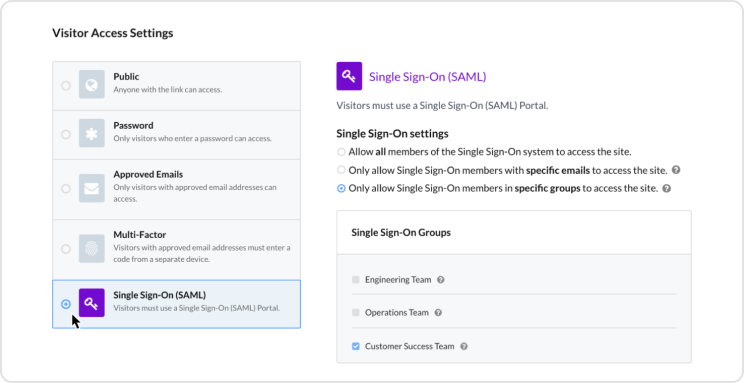
Look for providers that have been independently audited by a third party auditor and are able to share audit reports or certifications such as ISO27001 or SOC 2 Type II. This information is usually available on the provider’s website.
Your commercially sensitive content will need more than just password protection to satisfy your Information Security / Cyber Risk teams. Check whether the provider offers more robust access controls like email authentication, multi-factor authentication or single sign-on.
Often a key driver for ‘going digital’ is the ability to know how your content has landed. Content intelligence based on data tracking and analytics allows you to see who has looked at your content and when.
The availability of visitor data varies quite a bit between interactive content platform providers with some offering high level stats and others offering a more granular content intelligence. Some provide an in-app dashboard while others allow you to export the data and view it in your Google or Adobe analytics account.
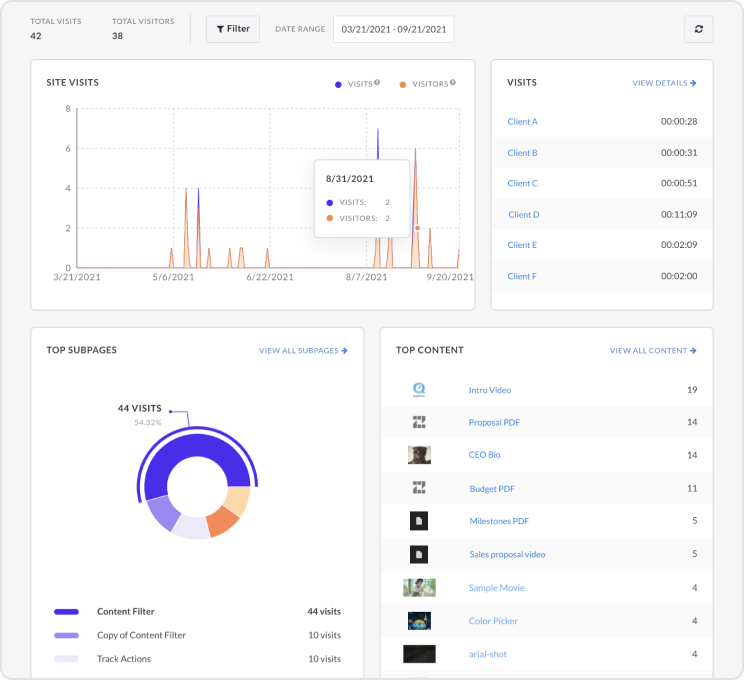
The demonstrator should be able to show you exactly what kind of content intelligence you’ll get and how it will be shared with you.
Even the simplest ‘no code / low code’ interactive content platforms require some initial hand-holding so be sure to check out the onboarding process.
Some interactive content software charge extra for this service and some outsource it, so do make sure you uncover any hidden costs.
Onboarding should cover more than just training. Ideally, there should be help available to set up your brand styling, templates and workflows, too.
The approach taken by the demonstrator is often a good indication of the overall culture of the firm. Did the demonstrator take time to understand your objectives? Did they listen carefully to your questions and give you enough time to ask them? How knowledgeable were they about the platform and how clearly was it explained?
Having a strong support team behind you, especially when you’re learning, is worth its weight in gold. Some platforms retain in-house experts to provide ongoing support to their customers. Others outsource this service or offer written / video-based support only.
With some providers, live support services and Customer Success Managers incur an additional charge so be sure to check out what is included in the price you are quoted.
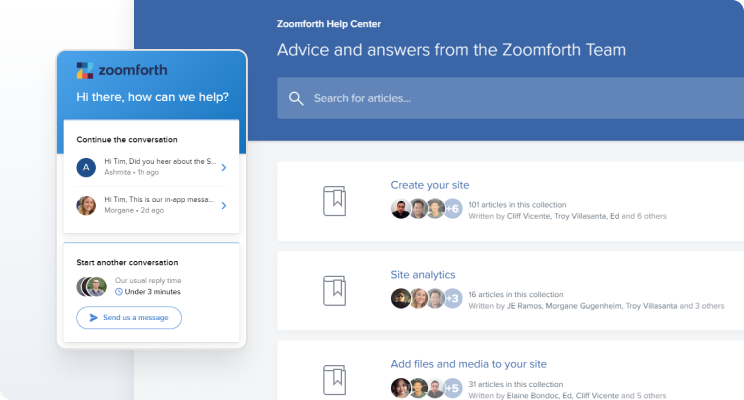
Companies often publish their customer satisfaction scores or net promoter scores (NPS). These are a good indicator of the level of service you can expect from a provider. If you can’t see these on the provider’s website - ask about them.
When it comes to platform performance, look first at system uptime. This is the amount of time that the system is available vs. when it is down for troubleshooting or maintenance. It’s also worth checking how long basic tasks take e.g. publishing a site. With some providers this is instant, for others it can take up to 30 mins.
You don’t want to set up beautiful interactive content and then find it is not available to your customers. Look for a company that can guarantee a minimum 99.5% uptime.
It’s worth paying attention to how quickly the platform pages load, how fast you can clone sites, publish sites and so on. Although these things can vary when on video conference calls, you’ll still get a good feel for things.
Let’s say you want to differentiate your offering from that of your competitors. You want to show your firm is tech savvy; blaze a trail as a digital innovator. You also, however, need to ensure you preserve the traditional values that underpin your firm's brand and reputation.
Look for a provider that has been on that journey with other clients in a similar field or sector to you. Or perhaps in one of your own company’s member firms. They will be able to share best practices and help you avoid rookie mistakes.
Look for a provider that understands the sensitivities and cultural challenges involved in moving from the old to the new.
A interactive content platform should enable you to achieve a consistent brand experience. This should be evident within the site content you create but also on other customer touchpoints as well.
For example, you might want to include a custom domain or favicon. Or maybe you’d like to include your own logo, privacy policy or disclaimer wording on security emails that are sent to your audience when they wish to gain access to your secure sites. If these are important, make sure the provider offers these features.
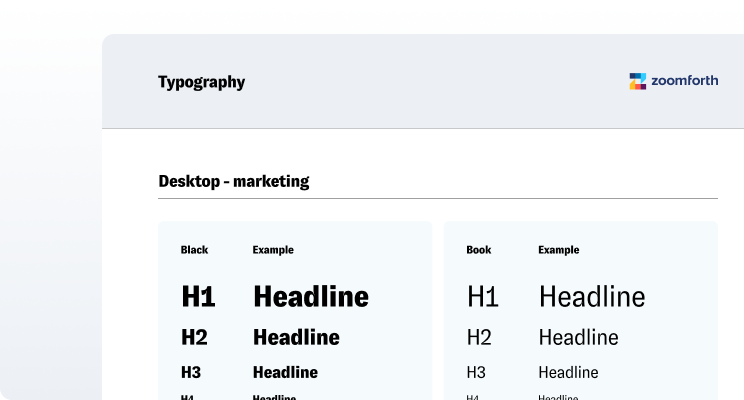
A custom domain is one that makes no reference to the interactive content tool provider i.e. it is white-labeled. The domain name forms the first part of your sites’ URLs so it is an important branding element to consider.
Before you bring a new piece of software into your tech stack, you may need to check that it is compatible / can be integrated with your existing communication ecosystem.
Most interactive content tools offer integrations but if this is important to you, be sure to dig a little deeper. In many cases, a third party integrator e.g. Zapier is needed so you may need to set up an account for that, too.
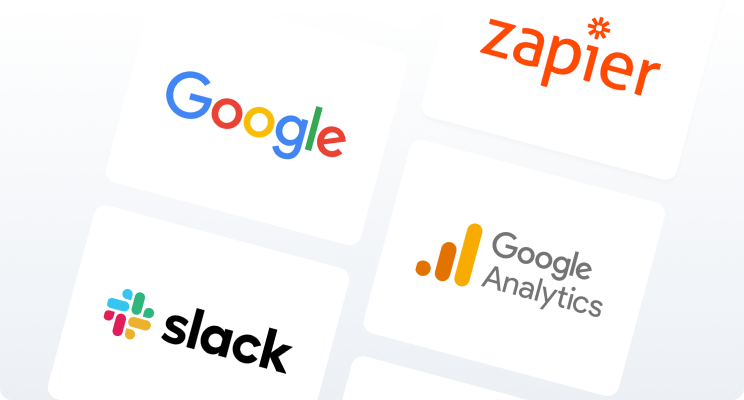
Ask what the integration actually does because it may not be exactly what you need.
It’s also worth checking how much each integration will cost as many firms make varying charges for these services.
Although interactive content tools are designed to be self-serve, there may be times when you need the help of an expert. Maybe you are up against a tight deadline or want to do something more fancy than your current capabilities allow. Whatever the reason, it is helpful to know whether the provider offers in-house support or whether you would need to bring in an agency service.
Once you’ve created your content experiences you will want them to be hosted on the web. Most content platform providers offer hosting as standard.
If you need to host your content on your own domain, do check that the provider can accommodate this.
If it’s important to you to self-host your sites, ask the demonstrator to show you how to export a site once it is built, so you can get a sense of how long it takes and what you will receive as a result.
It’s always helpful to get external validation when considering a significant purchase. Look for case studies and testimonials on the providers’ website along with details of their other clients.
It’s also worth checking out reputable, independent review sites like Capterra and G2. These sites collect feedback from real users which will give you a sense of the customer experience you can expect.
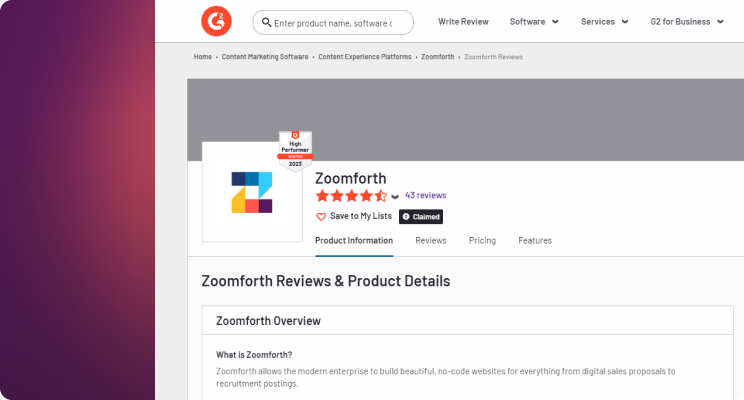
Interactive content platform pricing varies considerably. The old adage “You get what you pay for” is certainly true here. Pricing generally reflects the feature set available, the quality of the security protocols that govern the system and the add-on services included such as onboarding, support and design assistance.
Some providers will charge based on user numbers, others on site numbers, audience numbers or media storage. Beware those that gate certain parts of their offering e.g. new product features, as they will charge a premium for these once final versions are released.
The higher-end platforms are more expensive so it’s worth considering the return on investment alongside price. As an example, if you plan to use the platform to create digital sales proposals, think about the current cost of those materials (print and production, design agency fees) vs. the proposed platform cost. Consider also the potential increase in revenue that will be achieved as you begin to win more bids with digital sales proposals.
Now that you have the inside track, you are ready to start evaluating interactive content platforms and their providers. As a reminder, here is a free checklist to use when you are speaking with these companies, including Zoomforth.
The checklist contains all the questions noted in this whitepaper along with some bonus ones for good measure!
Download free checklist