Digital client experiences as a competitive advantage
Digital client experience: How microsites are changing client experience management?
A strategic guide for consulting firms, accounting firms, and agencies.
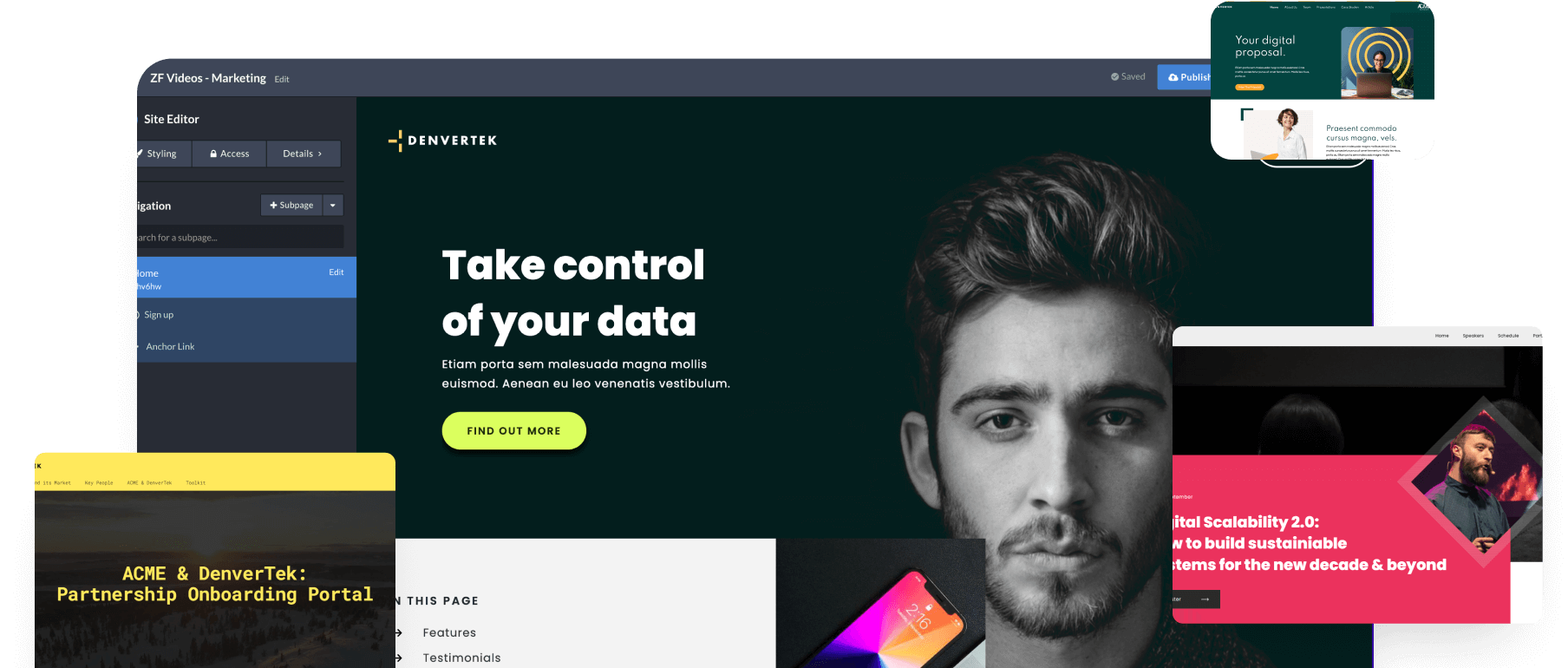
A strategic guide for consulting firms, accounting firms, and agencies.
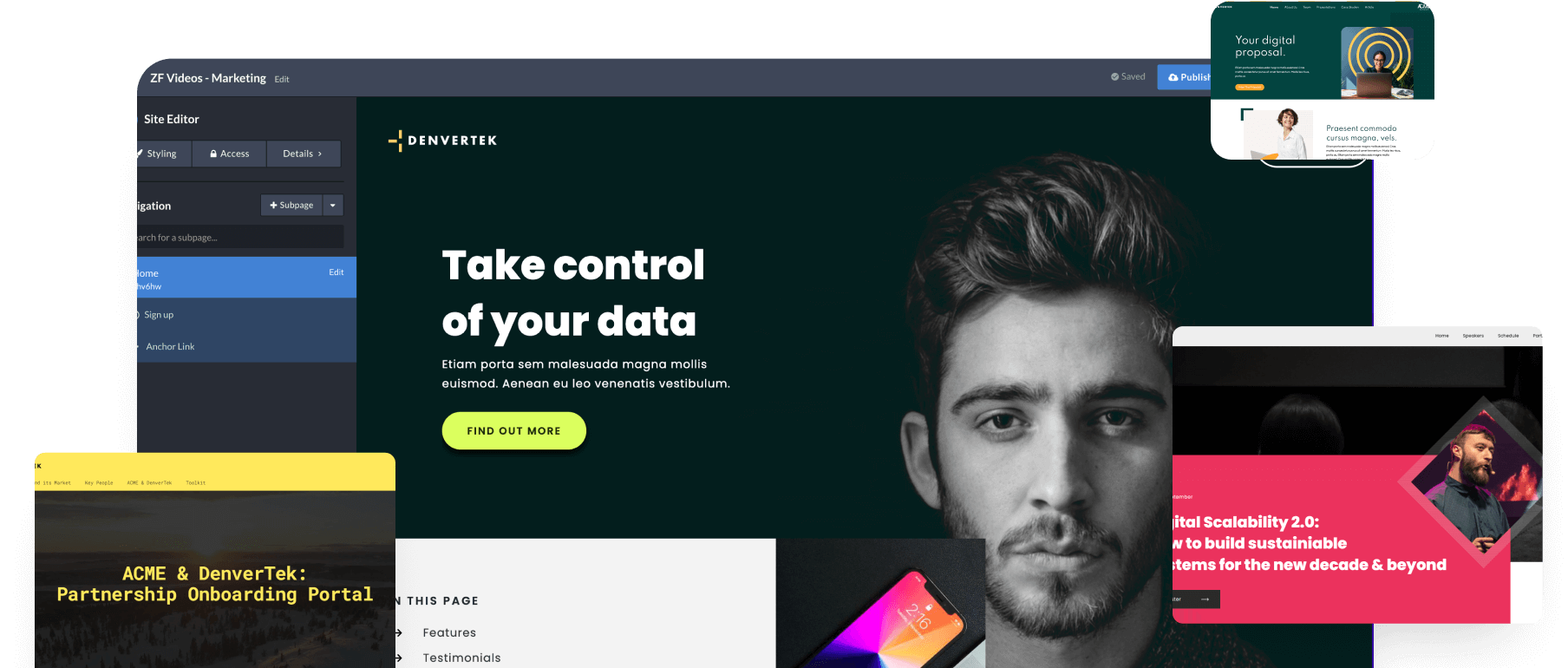
In this era of unprecedented digital transformation, a wide range of compelling formats exist for delivering client experiences that engage and convert.
A key part of the customer journey, the client experience refers to any and all the points of contact that your customer has with your brand online. These “touch points” can take place across a variety of settings, with common interactions occurring via a landing page, microsite, website, mobile application, e-Commerce store, social media profile, or interaction via email or live chat.
A microsite is a targeted, single or multi-page website that utilizes integrated digital media to present information on a specific topic. Unlike traditional websites, microsites steer clear of information overload — instead, they provide a dynamic, focused experience for visitors. Easily adaptable and customizable, microsites offer an ideal vehicle for account-based marketing content, product launches, and more.
As professionals leverage the power of creating digital customer experiences to communicate a specific message to a target audience, the microsite presents itself as a uniquely appropriate medium for these experiences.
The last thing we want to do is present a PowerPoint when we’re proposing services for being digitally forward-looking and cutting edge.
Senior Manager | Big Four Firm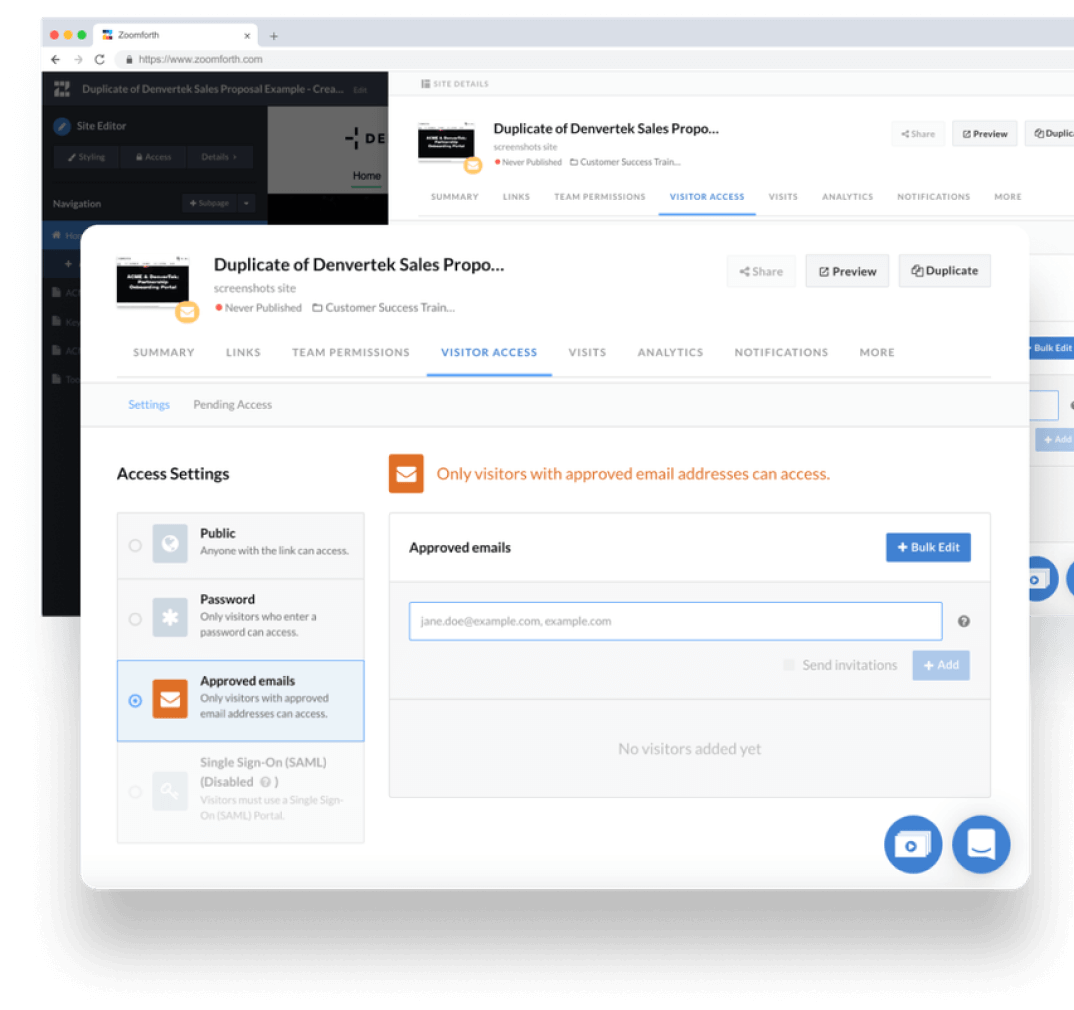
Often you are being trusted with sensitive client information. So beyond the risks of client disengagement, there is also a need to be able to control any digital communications and ensure that all sensitive information is properly secured and available to only the right people. And likewise, there is a balance. You don't want security concerns to stymie your innovations around your client experience.
Fortunately, making experiences engaging and secure are not at odds. In fact, digitally native formats like microsites have numerous security options that make them more secure than previous methods of securing information in files alone. Implementing these security and authentication techniques is not only good for protecting information, it demonstrates your capabilities with digital media in its own right.
Conversely, microsites allow analytics to be baked into just about everything because they are digital native—including engagement with files themselves provided that they are hosted on the microsite. Bringing files into a digital context like this can yield a bounty of information about the effectiveness of your content as well as the interests and intent of your clients.
For all of these reasons, professional services firms, consultants, and agencies risk being left behind if they don’t become more adept at improving the client experience journey of their clients. To do this, companies need to develop the capabilities to create such client experiences that demonstrate a strong aptitude in utilizing the newest technologies.
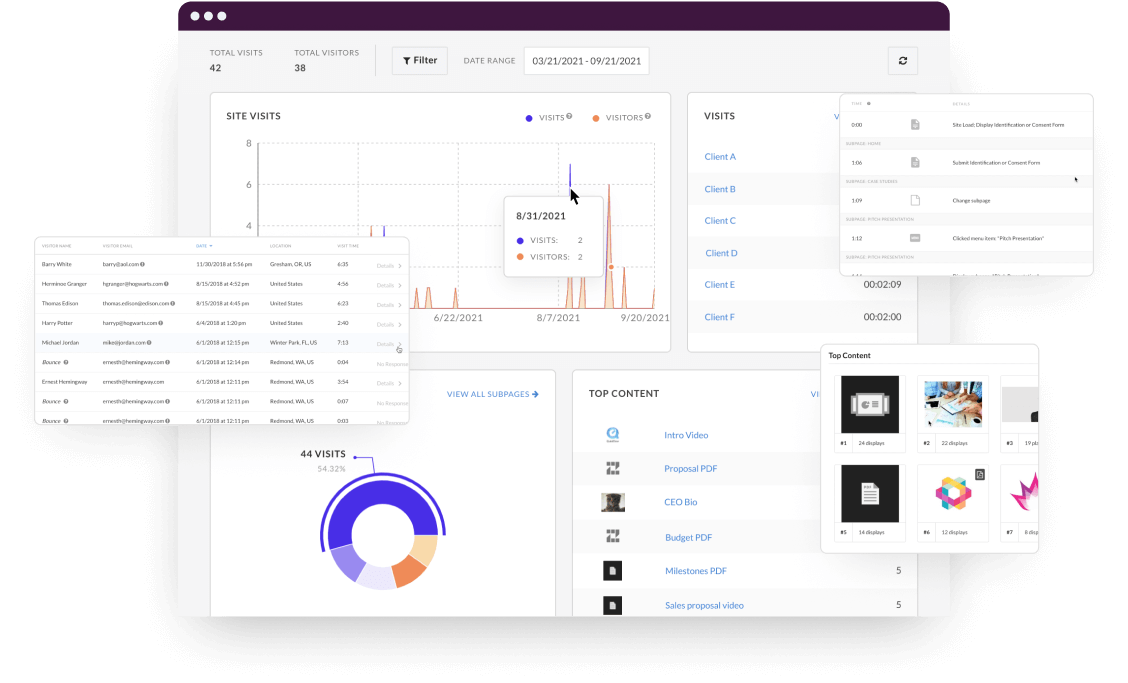

When hearing the word microsites, what may immediately come to mind are flashy B2C web experiences that are often built as part of a promotion or marketing campaign.
While these share some traits with B2B microsites, they are actually much different. B2C microsites are temporary, promotional, and often have some specially-developed functionality like an app or game for consumers to enjoy. The B2B microsites being discussed in this guide are more like a portal or intranet site. They are more similar to communications that would otherwise be done via emails, links, decks, videos, and other PDFs.
The notion of what a client experience can be is quite broad. While microsites are flexible enough to assist in a lot of aspects of the client experience journey, there are a handful of personalized opportunities where they are most commonly employed.
Strict guidelines have been set for a proposal by the RFP, so you’re looking for a way to supplement the experience around the RFP to call attention to the most important compelling information—which can otherwise be easily buried in so many pages within the proposal.
Whether you're trying to pick up a new client, or you already have a relationship with an organization, there are countless business situations where you need your firm to be seen in a new light of innovation. Introducing a microsite can get you a fresh look that shakes up the status quo.
If you have some latitude on how you can present your proposal, versus a PDF a microsite offers a much more flexible container for a large amount of information. Improving the client’s experience especially compared to a 100+ page PDF is easier with microsites.
Click on these examples to explore the microsite experience for yourself.
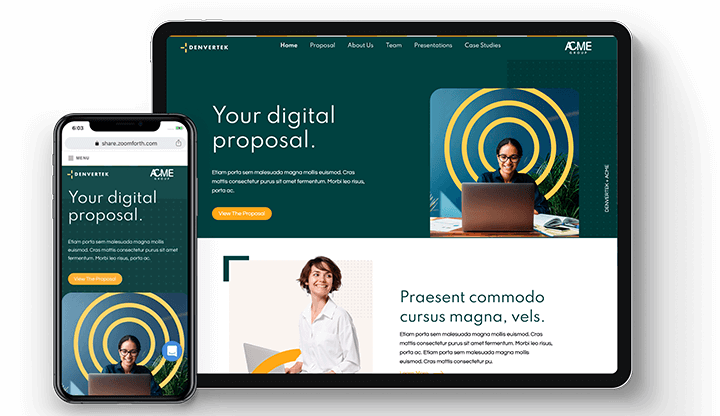
Increase client engagement and sales conversions by showcasing your sales proposals in a way that is visually attractive, engaging and easy to consume.
View site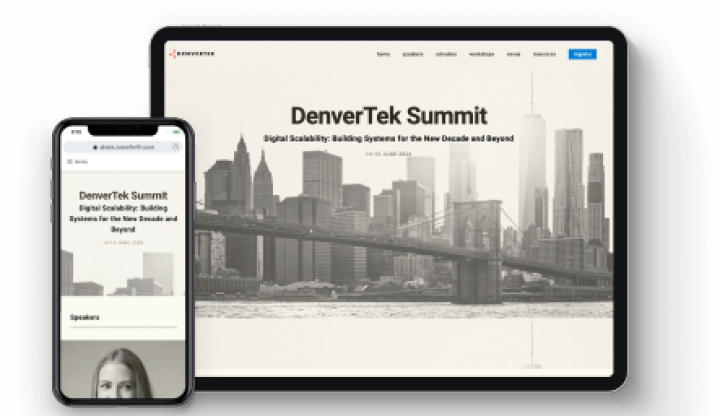
Share content in dynamic client newsletters and information portals that are easy to curate, update and refresh.
View site
Create custom event pages and modern learning experiences with interactive hubs that provide access to courses, materials, and on-demand recordings.
View siteMicrosites benefit from being able to use the latest web-based security and visitor authentication technologies, making them one of the most secure methods to share content with your clients. The same can’t be said about file-based materials like PDFs and PowerPoint decks when shared outside of the context of a secure microsite.
This topic warrants greater discussion, and is covered in its own chapter later on.

Yes, PowerPoints can feel sterile, and well-designed websites are sexy. But while there’s real value in style, don’t disassemble a slide deck and convert it to a microsite only because you’re looking for “cool” points. Often, slides are an incredibly effective form of presenting information, like when you have a story you want to move through linearly.
In a case like that, if you take out all that content and re-assemble in a web page, it might be less focused.
However, you might want to include your set of slides inside a microsite, so you benefit from the power of digital—but be intentional with your communication choices.
Among the benefits of microsites is flexibility. You can pretty easily add anything you want, and there are very few parameters. That introduces tremendous possibilities.
But that same flexibility also puts you at risk of adding too much. With something like a slide deck, it starts to become very obvious if you have overloaded the deck with too many pages, or pages that are too dense. The microsite doesn’t have that same page counter, so you might end up adding too much content if you’re not mindful. Overdoing it can not only create a confusing user experience, but also make things very difficult on your design or development team.
Now, there are times that including a lot of content is a requirement. An example of this would be if you have a section on research, and you need to include links or downloads for 12 different papers. To avoid this pitfall here, you must organize that content, or giving it enough space for the user to be able to scan, interpret, and assess the information available to them.
You might have scoped all the design, development and content elements to get the page to function properly, but security and visitor authentication are no simple task.
It’s important to make sure you have the capability, and it’s executed in such a way that it makes for a smooth client experience. Is a password sufficient security? If you need more, like token-based authentication, are you sure the system you’re using to develop the microsite has the capabilities, or performs such authentication in a way that’s clear and reliable to your visitors?
To avoid unnecessary delays, get these details resolved early in the process.
Launching a microsite means putting the page through a design and build process. Your site must be also be deployed and hosted on the Web, and in some cases, it will need to be updated as well.
While microsites can be resource or time intensive, they don't have to be. With the right process and technologies, effective microsites can be produced and managed with a very reasonable amount of investment.
Over the years of working with professionals on their microsites, we’ve seen a lot of internal uses pop up as well. In addition to creating exceptional client experiences, microsites can create great internal experiences in areas such as:
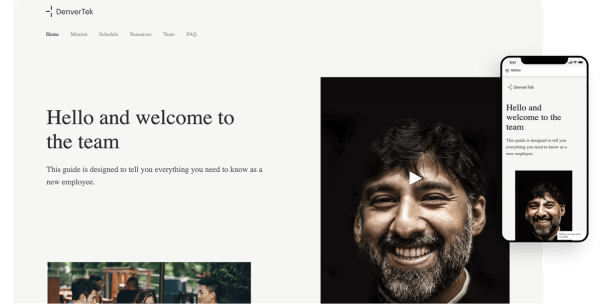
Accelerate your new hire's learning with a single resource portal
View template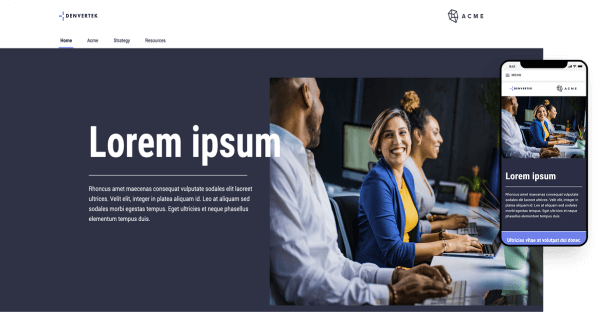
Create information portals to accelerate understanding of new client accounts
View templateA public microsite can be accessed by anyone who has the link. Sensitive materials should not be included on public pages. The common sense rule of thumb here is don’t assume a microsite is secret because nobody could possibly guess the link. All it takes is one small mistake and the information can get out.
Multi-factor authentication (MFA) is considered the most advanced form of visitor authentication. It means two or more factors (devices) are involved in allowing access to the page. Usually the second factor is a person’s mobile phone. Because MFA requires the client to not only set up an account and also go through a process of authorizing their phone, this can be a significant barrier that should be carefully considered.
Email authentication is a type of token-based authentication method. A user is sent a special link in their email to be able to view the microsite. Access to the link proves they are who they say they are, and the link is only valid for a short window of time which makes it very difficult to share. In this way, email authentication is often the best balance of user experience and security because a small extra step to access the microsite adds a huge layer of extra protection.
Password protection is a moderately secure. This level of security often seems good enough but may it may not pass muster from your IT department for reasons discussed above. Because of the high bar required to protect client information, often another layer of security beyond the password is needed.
If you’re not a page admin, can you share access to others? Can you revoke access?
The concern here is generally that, in the spirit of trying to be helpful, someone might accidentally share or reveal sensitive client information from the microsite, or share the site itself.
Ideally, anyone who has the power to share or revoke access to a microsite is trained with how and when to do so, and has a properly secured account. Any system that can be used to grant page access should have at least the same level of security as the microsite, if not more.
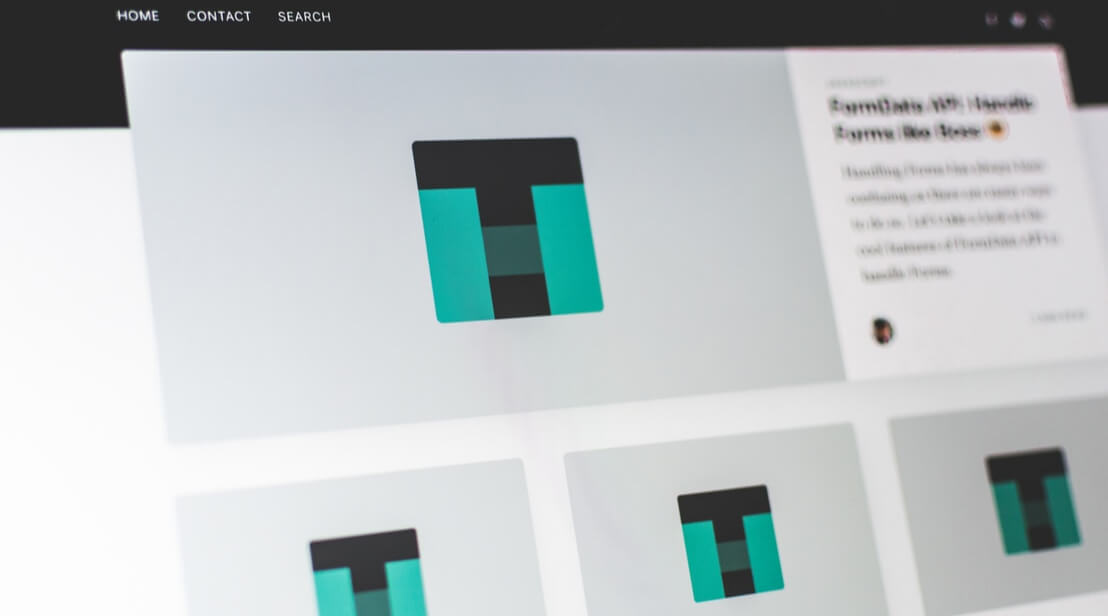
But if ultimately you, or your InfoSec team, are uncomfortable with the level of security you can achieve working solely with a microsite, you’re not out of luck entirely. You can still use the microsite as the main user experience, but link out to all materials in some more secure environment.
If you're working with a third party software vendor or agency, these are some of the most important details your InfoSec team will want to see during the security review.
Your partner should:

When the client experience becomes an ingrained element of an enterprise’s culture, the culture functions like a well-oiled engine, producing, personalizing, and circulating great experiences, and creating numerous efficiencies in the process.
If you wish to roll out microsites more broadly, even basic governance empowers team members to act autonomously while making decisions that are in line with the broader organization. Keep processes lean to avoid being bogged down by approvals.
In particular, it’s important to have guard rails for making sure branding is adhered to, especially if you have non-designers working on the content of your microsite. This can be accomplished by baking styling into templates in your microsite software, publishing an internal microsite style guide, or both.
As a rule of thumb, make sure you have these three areas covered:

Technology’s role is to centralize, streamline, and optimize your microsite project execution.
Especially with tight timelines and constraints on resources, choosing the right technology can have a major impact on your ability to roll out microsites quickly and efficiently.
Your microsite technology stack should assist with:
Providing access to common tools across multiple teams is going to drive efficiency across all use cases.

The value of a solid design process should not be overlooked. Late-stage problems with design projects often come from a lack of proper planning up front.
The business case for the microsite should be communicated clearly to any designers. Make sure there is an understanding of the purpose of the site, who will be using it, and in what context, who is designing what, and who is ultimately responsible for signing off on the site.
At Zoomforth, we recommend using this questionnaire to our customers to make sure that all parties are on the same page when kicking off any fresh design. Once a microsite is in template format, many of these questions do not need to be answered again with each iteration.

Training must be both initial and ongoing.
Beyond that, to really push the envelope, make time to communicate periodically on topics like:
Because firms are often very large, matrixed organizations, if you create a culture of sharing best practices and example pages across teams, the knowledge sharing can yield significant dividends.
To succeed in creating great digital experiences for clients is going to require a team effort, often across multiple roles and departments. A central role of senior leadership is securing buy-in and evangelism, and a precursor to that is for evangelists in an organization to effectively persuade leadership of the potential business impact that microsites bring.
To help drive greater buy-in, leaders and champions should frequently identify and build relationships with other leaders and communicate and reinforce the value of microsites and other client experience initiatives.
In explaining the benefits of microsites to your peers, it may be helpful to refer back to this guide as a resource.
In doing so, organizations with the willingness and drive to think beyond the status quo and push the envelope in their client experiences have much to gain: deeper engagement, stronger security, and actionable insights.
In view of the factors highlighted above, microsites represent a potent opportunity to build stronger, lasting relationships with your clients and create a bigger impact for their business.
Whether you are a consultant, accountant, or agency professional, it is your role as a trusted advisor to help propel your client’s business forward. How you approach digital communications is an opportunity to expand your profile as the kind of innovative and competitive firm that can do just that.
Gather and manage media, easily create content-rich microsites, and analyze communications effectiveness. Create stand-out digital experiences for your clients from scratch—no design skills required.
In addition to our self-service software, we also have a professional design team who can build your microsites for you as a managed service.