It can cost anywhere from $4,000 to $20,000 to hire a new employee, and that’s before you add in salary and benefits!
With all that money on the line, having an employee onboarding checklist to make sure you’re creating a seamless onboarding experience for your new team member is just good business. After all, a great onboarding experience is linked to higher employee retention, increased productivity, and a strong company culture.
A thorough onboarding checklist can save you time and hassle so you and your new hire get off on the right foot. Thankfully, we’ve broken down all the essential to-dos for you and your team.
What you’ll learn
- What items should be included in a new employee onboarding checklist?
- Essential tasks for managers
- Essentials tasks for HR
- Essentials tasks for new hires
- Essentials tasks for IT
- How to create a remote employee onboarding checklist
- Employee onboarding documents checklist
What items should be included in a new employee onboarding checklist?
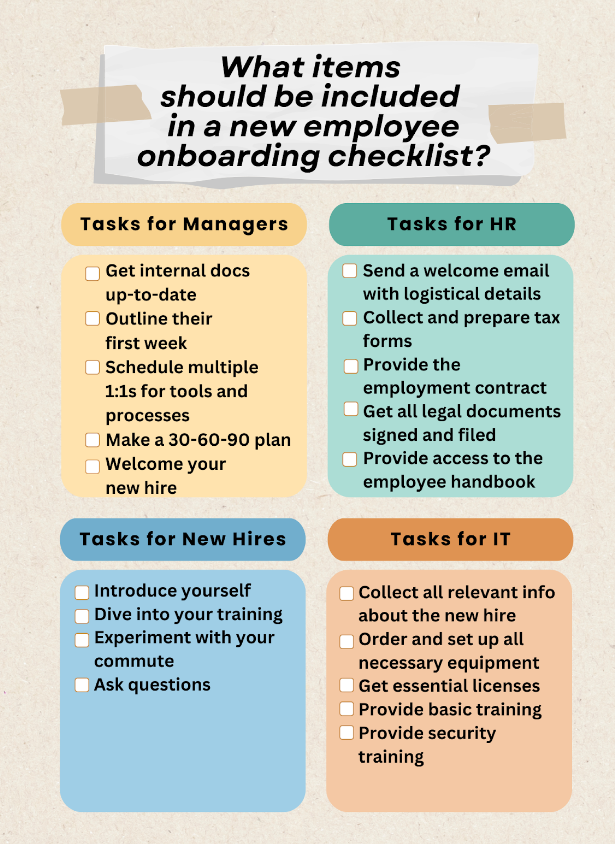
The most useful new employee onboarding checklist is one that’s catered specifically to your company, the employee’s department, and their role. That’s because your checklist should be a full recounting of everything your employee needs access to to start doing their job effectively.
The checklist is a great place to house the programs and logins your new hire needs access to, links to essential tools and information, and key onboarding paperwork they need to complete. Storing your employee onboarding checklist virtually in a digital learning portal means you can even link to your training materials!
Because each department has its own needs, we’ve broken the checklists down so that it’s clear who’s responsible for each item on the list. This will make it not only easier to keep track of but easier to delegate.
Onboarding checklist: Essential tasks for managers
Managers should be focused on their new hire’s integration into the team and be the most involved in their training and setting up introductions.
- Get internal docs up-to-date: In the weeks before your employee starts, make sure all your most important internal docs are current. Giving new hires outdated info will only slow down the team as a whole.
- Outline their first week: Ideally, you should have firm plans for exactly what your new hire will be doing in their first week, especially the first day. This can include making time for training and 1:1s, shadowing, and more. Even a loose guideline will help you both manage your time wisely.
- Schedule multiple 1:1s for tools and processes: While they’re likely to already know at least some of the relevant info, don’t leave your new hire stranded! Every company is different and check-ins can help employees feel supported at a time when they likely have the most questions.
- Make a 30-60-90 plan: A 30-60-90 plan is when you schedule formal check-ins during the first 30, 60, and 90 days. This also means outlining clear, concrete goals and benchmarks for each of the check-ins in the hire’s first days so they know what to expect.
- Welcome your new hire: This includes everything from announcing their arrival on Slack or via email to arranging a team meet-and-greet. As their manager, it’s your job to make sure they enter a positive and friendly environment.
Onboarding checklist: Essentials tasks for HR
Your HR department’s role in employee onboarding will focus heavily on ensuring all the necessary onboarding documents are provided and filled out.
- Send a welcome email with logistical details: A simple task, but an important one because this is one of your first post-hire contacts with your new employee. A friendly welcome should also include necessary info such as start date, parking and transportation information, and provide access to all important hiring documents.
- Collect and prepare tax forms: This includes W-4, W-9, and I-9 forms and it’s crucial to get these filed ASAP for new hires to ensure payroll can proceed smoothly.
- Provide the employment contract: These contracts vary by state but can be for at-will or contract employment. The contract should clearly define the terms of hiring and offer some stability for both parties.
- Get all legal documents signed and filed: These can include things such as nondisclosure documents, confidentiality and security agreements, and drug and alcohol test consent agreements.
- Provide access to the employee handbook: New hires should also be required to sign their handbook as proof that they’ve received it and accept responsibility for knowing its contents. Hosting your employee handbook digitally offers a smart way to link it directly to your checklist and easily track your new hire’s progress.
Onboarding checklist: Essentials tasks for new hires
Aim to offer new hires an employee orientation checklist that outlines tasks for them to complete in their first week. This is a great way to offer them structure and encourage them to take ownership of the onboarding process.
- Introduce yourself: This is a great time to get to know people so don’t be shy. Introducing yourself to as many people as possible, regardless of team or department, can help you get a sense of your new environment.
- Dive into your training: Having a lot of downtime in your first days or week is pretty common so use that time to clear as many jobs and compliance training sessions off your plate as possible.
- Experiment with your commute: As you’re settling into your routine, use those early days at your job to figure out your schedule, whether that’s finding the most efficient commute or figuring out the most productive way to kickstart your work-from-home schedule.
- Ask questions: Don’t let your desire to appear knowledgeable supersede your need to ask questions. People expect new hires to have things to learn, so take advantage of it and ask as many questions as you need to. This is also a great way to get to know your new team.
Onboarding checklist: Essentials tasks for IT
Your IT department will play an essential role in the onboarding process by helping new hires get set up with essential equipment, software, and licenses.
- Collect all relevant info about the new hire: Ask the new hire’s manager for the employee’s name, position, and start date, as well as a list of any software or platforms they’ll need access to.
- Order and set up all necessary equipment: Make sure they’ve got a laptop, business phone, docking station, monitor, or any other item they might need to be ordered in advance so it can be set up and ready to go on day 1. This is especially true for remote employees.
- Get essential licenses: Make sure you know what software they’ll need to access to do their job so you can get all the correct licensing in order ahead of time.
- Provide basic training: Doing some basic tech training, like showing them how to connect to the VPN or download the programs they need, will help the new hire get started.
- Provide security training: Making sure new hires understand the company’s specific rules around security is vital. Providing this training (either in person or virtually) will help keep the whole company safe. This is also the time to ask the new hire to sign your data protection and IT policies.
How to create a remote employee onboarding checklist
In this era of remote work, having a remote employee onboarding checklist specifically for those employees working from home can go a long way in optimizing your onboarding process.
Get started by looking at each of your standard checklist items and flagging which ones can be achieved remotely, and which may need to be done differently. Then, add any remote-specific items to your checklist. If it’s looking like certain tasks might prove difficult to complete virtually, then you may want to ask your new hire if they can spend their first day or week in the office in person. Alternatively, you might want to see this as an opportunity to strengthen your digital training materials.
Employee onboarding documents checklist
While we covered some of these documents in the HR section, the following is a comprehensive list of the documents your new hire will need:
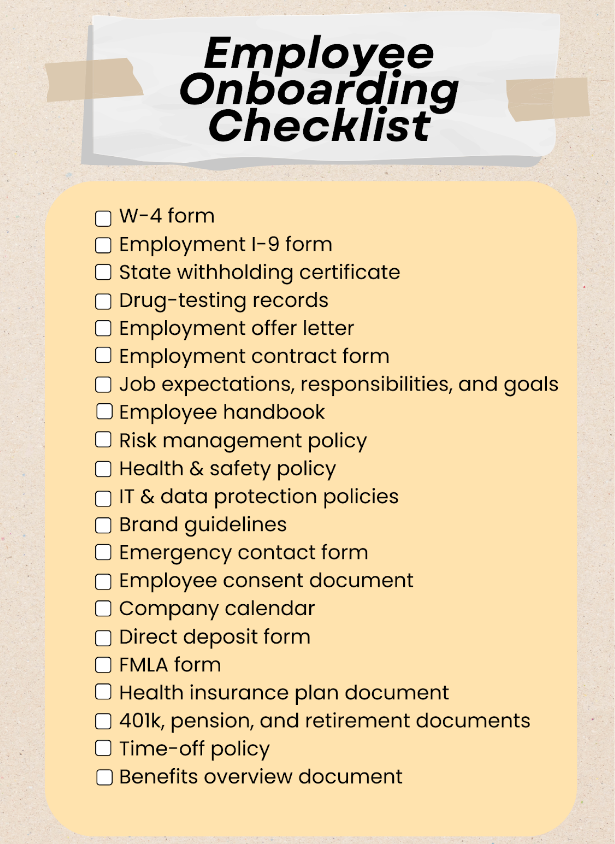
For an onboarding solution that checks all the boxes, there’s Zoomforth
Zoomforth is an excellent way to host documents, training, and onboarding essentials for your new hires and your team as a whole. Zoomforth’s intuitive microsite-building platform empowers you to create digital content experiences with simple drag-and-drop tools – no coding required. Plus, every Zoomforth site gives you access to real-time analytics, so you be sure your new hires are on the right track with their onboarding journey. Reach out to Zoomforth to request a demo today!.



