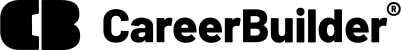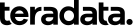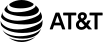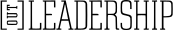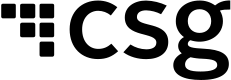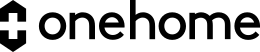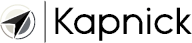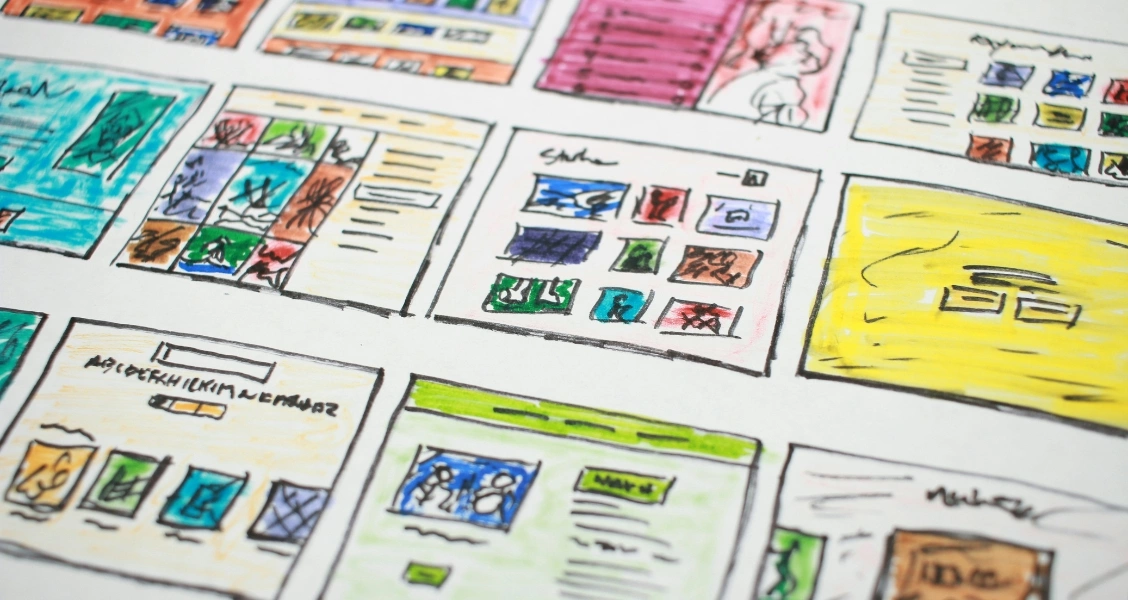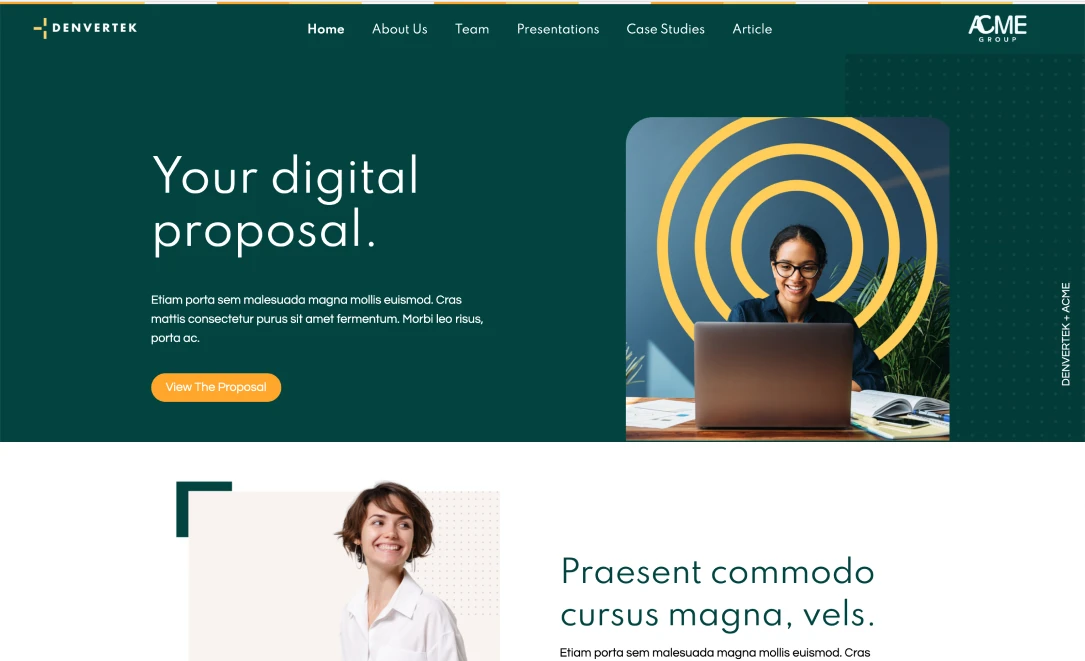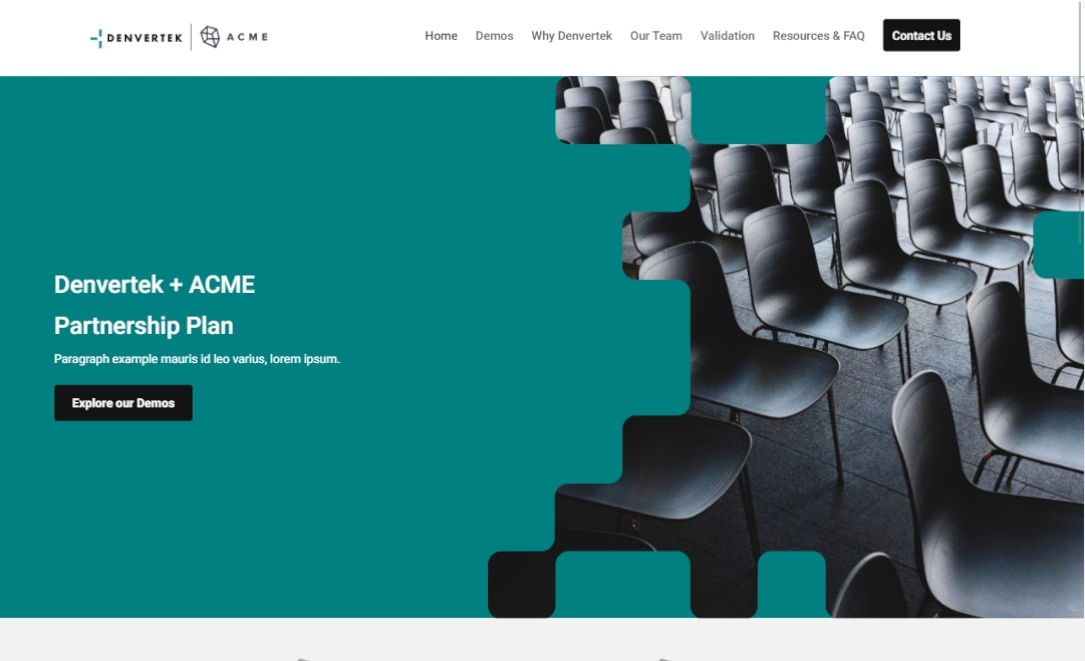A microsite is a great way to create a proposal online. It’s quick and easy, and you can include all the information your client needs in one place. Plus, a microsite is easy to share with potential clients.
To make an online proposal with a microsite, you need two things: the content you want to include, and a microsite proposal builder.
Deciding on the content you want to include means…
- Defining the prospect’s problem and your proposed solution.
- Defining your proposed deliverables and your success criteria.
- Outlining your project schedule and budget.
- Adding a call-to-action.
Using a microsite builder to create your online proposal means…
- Choosing a template.
- Adding your content (based on the list above).
- Creating a custom URL.
- Proofreading and checking your site before publishing.
As you can see, making a microsite requires various steps in order to do it successfully.
This article will explore how to make an online or digital proposal using a microsite, and show you some key examples of online proposal creation templates.
Microsites as the perfect online, interactive proposals
Online proposals are not only easy to make, but they’re also interactive. You can include videos, images, and infographics in your microsite proposal that help explain your solution to the client’s problem. Plus, you can use a microsite to track how many people have viewed your proposal and whether or not they’ve downloaded it.
A proposal is a document submitted to a prospective customer. It’s a sales pitch intended to persuade the potential client to hire for professional services such as accountants.
An online proposal using a microsite is essentially a website that’s been created for the sole purpose of pitching a product or service. It’s a way to demonstrate previous projects for customers – which, in effect, shows why you’re the best firm for the job.
Microsites typically comprise six to seven pages worth of content. It includes all the key information about your proposal, such as:
- The problem you’re solving
- Your solution
- Your deliverables
- Your project schedule
- Your budget
- Your team
- Your qualifications
A major benefit of having your proposal via a microsite is that it’s still pretty unconventional.
One of the most, if not the most, common methods for sending a proposal is using a PDF or slide deck. While those types of proposals are functional, microsites give proposal senders the opportunity to make the proposal more engaging.
Distinguishing yourself from others with a microsite as a proposal can lead to your intended outcome: booking more deals. That’s why firms as large as PwC believe that microsites are an effective way to engage with a target audience.
Additionally, microsites are easy to share with potential clients. All they need to do is click on the link, and they’ll be taken to your proposal. A microsite is also easy to track. You can see how many people have viewed your proposal and whether or not they’ve downloaded it. This information can be helpful when you’re trying to close a deal.
The benefits of using a microsite for your proposal include:
- They’re easy to make
- You can include all the key information in one place
- They’re easy to share
- You can track how many people have viewed your proposal
Finally, firms can easily reuse proposal content on microsites to send out future ones. Microsite templates make microsites easy to duplicate while standing out from the crowd. A microsite is much more intriguing than a simple contract template, which everyone uses.
Microsites provide a convenient way for you to share your proposal with potential clients. All they need to do is click on the link, and they’ll be taken to your online proposal.
How to make a business proposal online with a microsite
A microsite is also a great way to present previous work from current or old customers in order to get new clients.
When you create a microsite for your business, you can include a portfolio of your previous work, testimonials from happy clients, and information about your team.
Here are some key sections to include when creating your proposal using a microsite.
Decide what content you want to include on your online microsite proposal
When you’re creating a microsite for your business, you need to decide what content you want to include. This might be documents, video, audio, news feeds, interactive graphs, and charts. All kinds of dynamic content can be added.
Define the problem and your proposed solution
The first step to any proposal is defining the problem.
What problem are you solving for your client? Once you’ve defined the problem, you need to state your solution. How are you going to solve the client’s problem? This sounds pretty obvious but it is amazing how often this part is missed.
Define your deliverables and success criteria
What deliverables will you be providing to the client? And what success criteria will you establish? You need to make it very clear what the client will be getting for their money (and, perhaps, what is out of scope).
Outline your project schedule and budget
Next, you need to outline your project schedule and budget. When will the project start and end? And how much will it cost?
Other information
It’s a good idea to include your qualifications (social proof, like testimonials from past clients, can be very compelling) along with biographical information about your team.
Choose an online proposal template
The next step is to choose a template for your microsite. The microsite platform you use will likely have a number of options to choose from.
Create a custom URL
Once you’ve added your content to your microsite template, you need to choose a custom URL. This is the link that people will use to access your site.
Track your results
Once you have shared your microsite link with your prospective customer, the last step is to track your results. You can see how many people have viewed the site, what they looked at, and whether or not they’ve downloaded your proposal or any other documents you provided. This information can be helpful when you’re trying to close a deal.
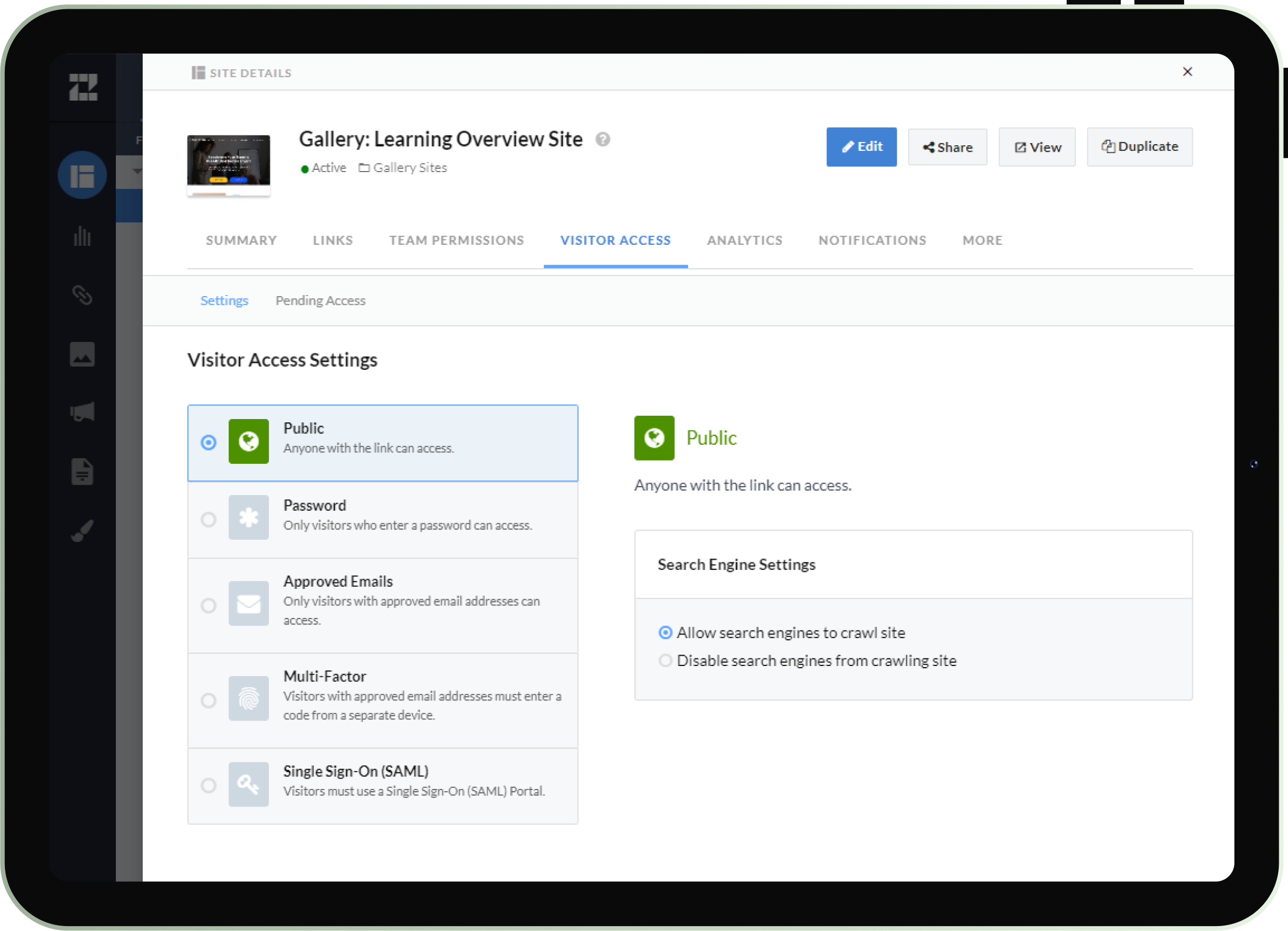
By following these steps, you can easily create an online business proposal with a microsite.
Examples of online business proposals based on microsites
Online proposals are used daily by professional services firms to close new businesses.
Some companies go above and beyond when it comes to their proposal sites. They use them as an opportunity to showcase their brand and what they can do. Below you can find a few examples of awesome online proposal microsites.


Microsites double up as excellent online proposal tools particularly for certain industries. Here are a few examples below.
- Law Firms
- Accounting Firms
- Telecom Providers
- Multi-Data Cloud Platforms
- Human Resource Firms
- Property Platforms
For all of these professions, a microsite is a great way to present their work, list their services, and include a call to action for potential clients.
How to make an online proposal with a microsite: conclusion
Online proposals using microsites can be a great way to close new business deals.
If you’re looking for an easy way to create a business proposal that stands out, then a microsite is the perfect solution.
By following the steps outlined in this article, you can create proposals that will help you close more deals.
Interested in using online proposals for your potential customers? We’ll show you how easy they are to create. Just fill out this short form.