If you’re hosting an event, then think of your virtual event landing page as the gilded, letter-pressed invitation of the modern era – and a lot is riding on it!
As one of the first points of contact with your potential guests, an event landing page needs to catch visitors’ attention, clearly deliver key information, and immerse visitors into the world of your event, all while staying on brand.
It’s not just about creating an event landing page that hosts key event information – an event page also needs to resonate with your audience.
This article will outline 3 key reasons why you should create a landing page for your event, and offer a step-by-step guide for doing so. Whether it’s an event registration landing page, a virtual event landing page, or even a launch event’s landing page, we’ve got you covered. Let’s dive right in!
Why create event landing pages?
Think all you need to do is put your event details on a virtual calendar, in an email, or – if you’re going old-school – a flier? Think again! Here are 3 key reasons to build a specific landing page for your event:
1. Your event details need somewhere to live
Putting your event details anywhere temporary or surrounded by tons of irrelevant information is a surefire path to low attendance. An event landing page gives your event information a more permanent place to live. This makes it easier for visitors to reference, plus it’s conveniently shareable. After all, if you’ve done your job and convinced one visitor to attend, they’re likely to want to share the event with others.
That means even more people can easily access all the most pertinent information about your event, and refer back to it as needed to check a time, dress code, or location.
2. You want to drive visitors to take action and attend
Landing pages are designed to target visitors and guide them to a specific action – in this case, that’s attending your event. This specific function is what makes a landing page distinct from other marketing options, such as email.
Landing pages exist to drive conversion and everything about their creation and design is intended to support that goal. This is also true of microsites, which are another incredible way to host your event information. Like landing pages, microsites offer highly specialized content to target audiences, but they have more design flexibility and a greater ability to gather specific user and experience data.
3. You want to eliminate distractions
One of the best parts about building an event landing page or microsite is that it allows you to get rid of anything that might detract from your mission. Event page design plays a crucial role here. If you want people to focus on your event and choose to attend, then you don’t want tons of other information floating around, drawing their eyes and attention away from it.
Think of it this way: how can you expect visitors and potential attendees to be single-mindedly focused on your event when you’re not? An event landing page is a great way to provide info about your event, and your event only, keeping your visitors on task.
Now that you know why you need a landing page for your event, let’s dive into how to make your site a reality!
How to start creating a landing page for your event
Step 1: collect relevant information for your your landing page for event
Before you can create your event landing page, you need to know the answers to four crucial questions: who, what, where, and when. Event pages need to be more than just pretty; they need to be informative.
The who is you! You’re the host of this event and it’s important to provide a snappy, straight-to-the-point description of who you are as a brand. After all, part of the draw of hosting events is bringing in brand-new customers who might not be familiar with who you are and what you have to offer.
The what is simple: what’s your event all about? What should attendees expect? If there’s a schedule, include it! Where and when are equally easy (though no less important): make sure you’ve locked in your dates and your venue because not many people are likely to sign up for an event they’re not even confident they’re free to attend.
Lastly, you’ll want to think critically about who your target audience is for this event. Are you primarily going after fellow industry professionals or the general public? Is the event geared more toward creatives, salespeople, those working in finance, or maybe a mixture of folks? Once you zero in on your target audience, you can make sure you tailor your copy to speak to them directly and wrap up with a CTA that really hits home.
Step 2: select a hosting solution for your event’s landing page
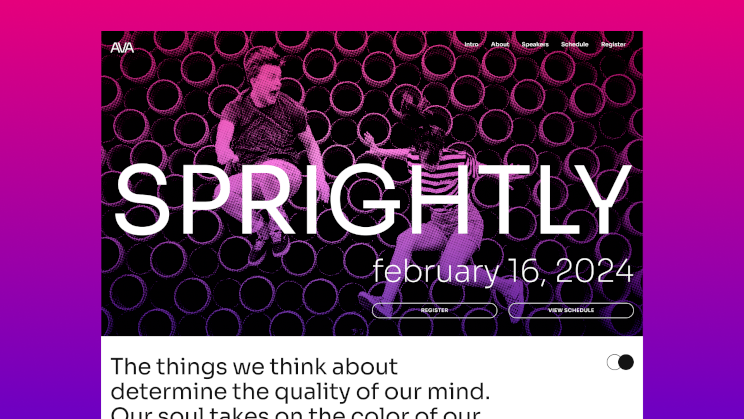
Now that you’ve laid out what you need to say, it’s time to choose the right place to house it all. Microsites will likely give you the most freedom so you can build a landing page for your event that perfectly hits your target audience. And while you won’t want to veer too far from your core brand, event landing pages can be a good place to experiment a little more with your design.
You’ll also want to look for hosting solutions that offer the right tools, making it easy to add information to your page. Having access to a broad suite of intuitive, easy-edit tools means you can get your site up and running in no time.
Since event schedules can be subject to change as speakers are added, parties are fleshed out, and your event comes to life, you’ll want to be able to make swift updates to your event landing page as needed so potential attendees always have access to the most up-to-date info. Thankfully, unlike a paper flier or email in your outbox, landing pages can be quickly updated without having to start from scratch.
Step 3: deck out your event page with plenty of social proof
Social proof is one of the smartest ways to turn visitors to your event landing page into attendees. So what is it? Simply put, social proof is a psychological occurrence where people mimic the behavior of others when they’re unsure what to do themselves. In business, we can make the most of this phenomenon by showing user reviews, celebrity or expert endorsements, or certifications.
For your event, you’ll want to show off your best photos from past events to help give prospective attendees an accurate representation of what they can expect. If this is your first event, don’t worry. You can display photos of your guests or speakers, some of your best stats, and even reviews of your product itself. All of this helps lend legitimacy to your event and makes it more enticing to potential attendees.
Step 4: simplify RSVP process on your event registration landing page
You can dress your event registration landing page up with all the gorgeous photography you want, but if you don’t make it simple to sign up, your page isn’t likely to convert. Your registration form should be easy to complete and prominently featured on your main page. You’ll want to have multiple sign-up CTAs so you can catch visitors at any stage of their landing page navigation.
The simplest way to sign up would be to ask for nothing more than their name and email. If – for whatever reason – you need more information than that, make sure you limit your form to the most essential info you need to collect. You want people to be able to fill it out without more than a moment’s thought, and lengthy forms can be off-putting!
Build, brand, and host your event landing page with Zoomforth
Now that you know why and how to create an event landing page, it’s time to get started!
Zoomforth’s intuitive design platform makes it easy to get your events landing page or microsite off the ground. Offering easy-to-use drag-and-drop tools, the option to embed interactive elements, plus a whole host of other design features set to make your page sparkle, Zoomforth is the perfect place to build, brand, and host your site.
To get started building your event landing page, request a demo of Zoomforth today!
Photo by Chuttersnap on Unsplash



