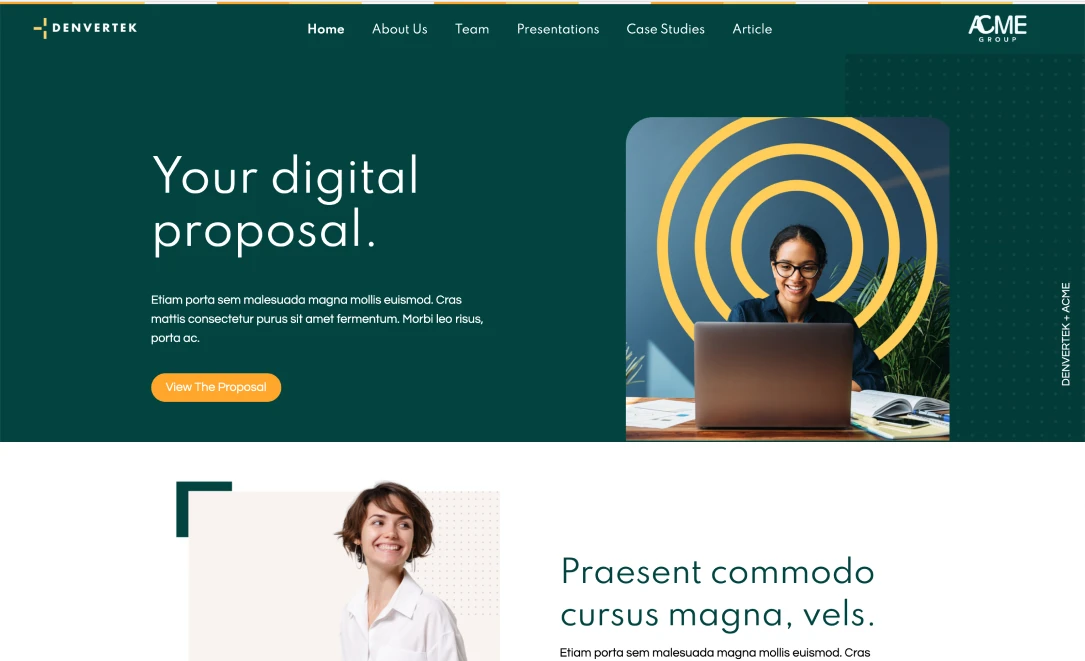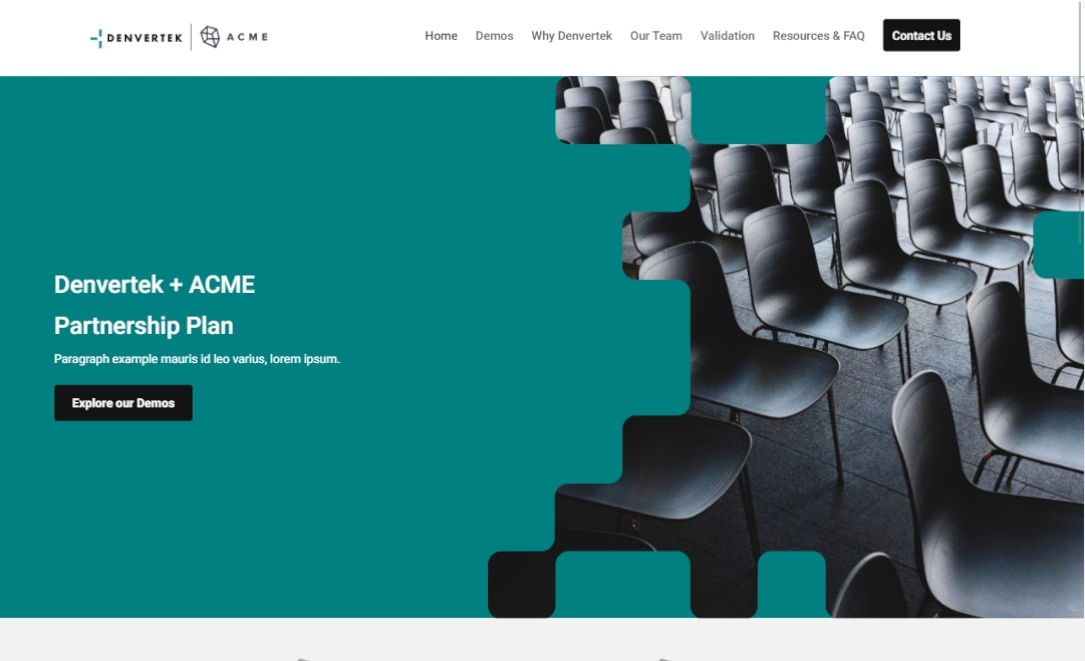With all of your paperwork signed and ready to go, it’s time to start onboarding your clients. This process of onboarding a client and getting them up to speed is your introduction to what working with you will look like, so nailing the onboarding process is important. Ready to convince your clients they made the right choice working with you? Here’s how to make sure your new client onboarding process is on point.
What is client onboarding?
Client onboarding is the transitional period that happens after your clients have closed with you and are now set to begin receiving your services or products. This is the step in the client onboarding process flow, where your sales team gently hands them off to your customer service team for dedicated care.
Client onboarding is less about selling products and more so getting your client up to speed about all of the bells and whistles they’ve just invested in. It’s where your team should show off all the value they’ll add to the client’s process and assure them they’ll see a return on their investment.
Why is client onboarding important?
Client onboarding turns your sale into a lasting client relationship. More than just a process of gauging how happy your clients are, client onboarding ensures that they see the value in their commitment and have the framework they need to have a good experience with you.
It can help turn clients into repeat customers who are more likely to opt for agreements with longer shelf lives. This bumps up your average deal value, and in turn, your revenue.
Successful client onboarding also helps you keep customer turnover (sometimes referred to as a “churn rate”) low. This allows you to see a higher return from your deals and ensures that your resources are used wisely.
The stages of the client onboarding process
Client onboarding best practices before formal signing
Since this is largely a transitional process between your sales and customer service departments, gathering information and outlining a robust strategy is important. In the very early parts of the process, your sales team will be taking the reins and ensuring that your CSRs have all of the information they need to serve your client.
One of the best practices for onboarding clients is for the sales team to send over a comprehensive breakdown of things like pain points, solutions they are most interested in, and goals. Understanding what clients are hoping to gain from your service allows CSRs to tailor their approach and help them build rapport with clients faster.
Onboarding new clients with a welcome packet and onboarding call
Once there’s a signature on the dotted line, you can start to get the ball rolling with your clients. You’ll want to start with the welcome packet that details all pertinent information. If you want to send it over in an accessible, easy-to-navigate way, consider using a microsite!
At this point, you’ll likely make an additional “discovery call” that’s all about the level of service they may be looking for, and how you can best help them succeed.
Pull out your calendar and get a follow-up schedule going. It’s the perfect time for you to set expectations between yourself and your client. Now is also the time for you to set up a kickoff call!
Beginning your client onboarding workflow with a kickoff call
This is a key step in the client onboarding process flow. Your kickoff call is where you’ll finally be able to start moving into the nitty gritty details of account management. This will include your CSRs, account executives, sales reps, and probably a transaction manager or someone from your billing team.
You’ll want to pick your client’s brain a little bit and gather information about their internal processes so you can seamlessly fit into their workflow. This is also the time for you to collectively iron out KPIs, benchmarks, or project timelines that will help you navigate how to best provide services.
Client onboarding process steps after the kickoff meeting
This is one of the most important steps in the onboarding process for new clients. After you’ve had your onboarding meeting, you’ll want to follow up with your client and see where they stand.
Try to revisit your client’s big-picture goals or any benchmarks they have offered to help you measure success. Ask them what they are happy with and what they want to improve. There’s no harm in pivoting, and showing a commitment to growth sets the right tone for your relationship moving forward.
Ensuring success in onboarding a new client with a Service-level agreement (SLA)
Revisiting client success usually comes in the form of a written service-level agreement (SLA). It’s a contract that helps you map out milestones, deliverables, and timelines that keep both you and your client happy and moving forward with direction.
Usually, your SLA will be more in the weeds than your proposal. Even though it’s a contract, these agreements can be fluid to changing circumstances or agreements.
What do you need for client onboarding?
Managing contracts, disclosures, and agreements during client onboarding
A core part of client onboarding is keeping your client as informed as possible without overwhelming them with information.
Making sales agreements, procurement contracts, and anything you may have signed accessible is important here—long email chains filled with disjointed attachments probably won’t cut it. The name of the game is convenience and security; luckily, that’s pretty easy to do with a microsite!
Give your client access to all of the paperwork they need in one spot. Housing your contract terms and agreements in a microsite is the perfect way to make everything easy to find, read, and revisit.
It even gives you the option of turning your contracts into pieces of information that are easier to consume than traditional contracts, like videos or infographics (which, by the way, 59% of senior executives prefer to traditional print).
Fun stuff aside, this is also a very important time for you to consider your client’s concerns regarding security and privacy. Knowing that you are a partner they can trust is crucial in building a lasting relationship, so safeguard your agreements in any and every way that you can.
Zoomforth microsites have advanced security features that off your clients the peace of mind they need to focus on all of the positives you have to offer. You can send everything they’ll need to start doing business with you on a microsite that has security features like:
- Secure cloud hosting
- Data encryption at rest/in transit
- Full GDPR complain
- SAML log-in, password protection, multifactor authentication, or organization log in
The role of pertinent client information in onboarding clients
Perhaps the worst way to start services with someone is by spending hours trying to figure out how to use their product or get a hold of someone who does.
Creating the ultimate and fully accessible database for your team to access all client information they’ll need to be successful is a game changer for everyone involved. I mean, imagine if you could find all of your customer service questions answered on a website with an intuitive layout and search bar.
Microsites save your CSRs and AEs time and allow them truly internalize client knowledge. You can even include chatbots and interactive tools for them to use when you’re not around!
Best of all? You can fully customize these sites so that they are filled exclusively with your client’s branding, service options, or most frequently used features. That’s a huge bonus in ways of demonstrating use value!
A welcome client onboarding packet-or microsite!
A lot goes into facilitating a relationship with clients, even if these smaller details sometimes seem less important. Onboarding is as much about the interpersonal aspects of sales and client-facing as it is about performance and delivery.
This is where you want to demonstrate the robust value that you offer your clients, often in the form of revealing your business’s culture and values.
Traditionally, this has been done with things like welcome packets or brochures, boring, right? Not only that, but they’re probably also often unused, which ultimately makes them a wasted resource.
Instead, elevate your approach with a microsite. It’s as easy as picking out a template and customizing it. You can showcase onboarding videos that are a reflection of your values and ethics, your social media feed so clients can stay in the loop, and unique case studies that showcase your ability to provide robust services in unique circumstances.
The ability to create multiple subpages and independent domains also allows you to invest in client education initiatives. You can create tools like blogs and video tutorials for your clients to use if they are looking for a quick, self-guided solution.
Create an engaging client onboarding portal with Zoomforth
Setting the right tone for your clients is an important part of keeping them happy and demonstrating the value you bring to the table. Comprehensive client onboarding is the best way to ensure this.
You can make the process a breeze for everyone involved with an easy-to-access microsite designed with Zoomforth. It’s an easy way to make even templated onboarding appear customized with a feature-rich drag-and-drop editor.
Your clients will be grateful to have a one-stop spot for all of their needs, allowing you to focus on what matters most: providing them with the services they’re looking for.
Photo by Dylan Gillis on Unsplash