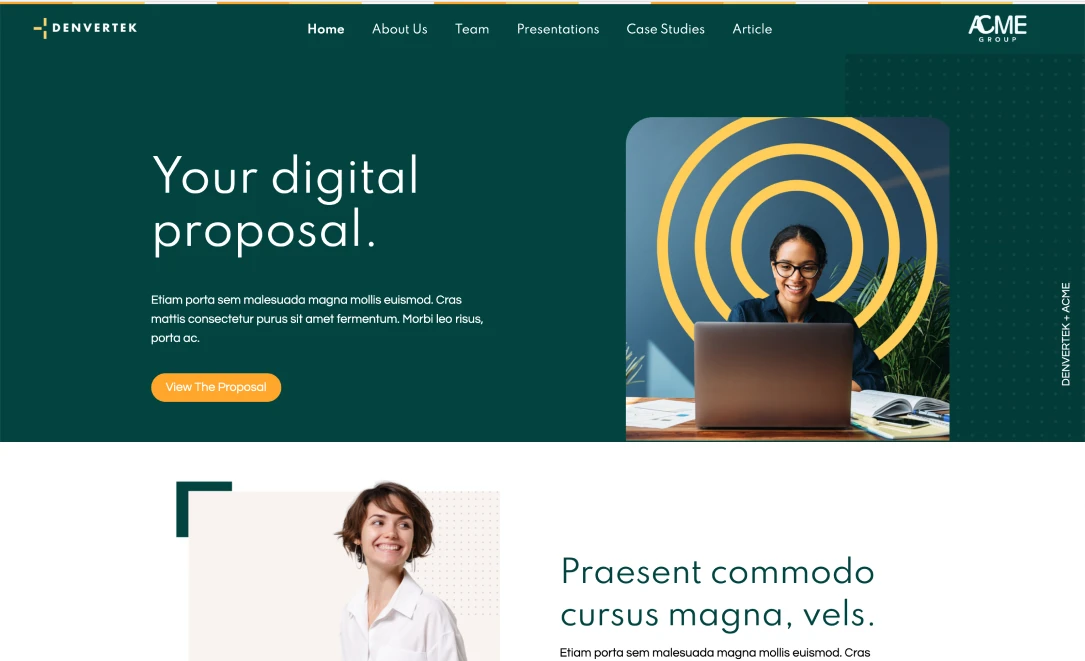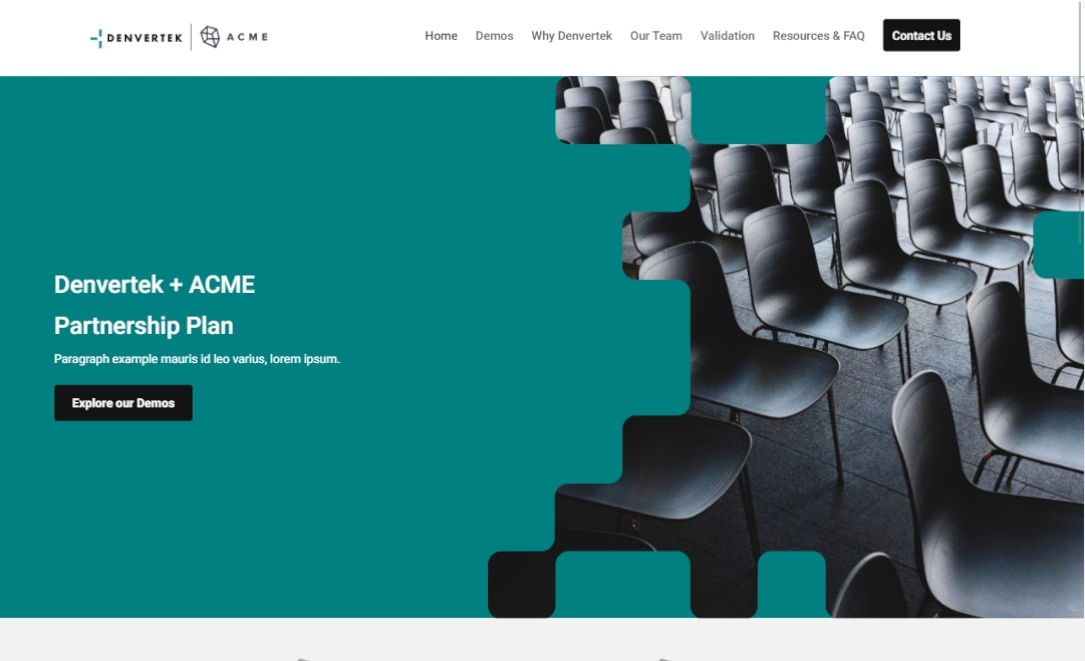Putting together and sending a quote to a client is one of the most crucial business skills to learn. The quote you propose can be the difference between a prospective client closing the deal or walking away.
With that in mind, shooting over a number in a quick, sloppy email simply isn’t going to cut it. Instead, think of a business quote as another way to sell the product or service at hand.
If you’re curious about how to send a quote to a client that not only impresses but also has a higher chance of being accepted, then this handy guide is exactly what you need to get started.
What is a business quote and how to write a business quotation
Before we get into how to make or write a quote, let’s first define what we’re talking about. What is a business quote? And, what does a quote look like in practice?
In short, a business quote is a document that specifies the price for a specific collection of goods or services. Think of a quote as the opposite of a receipt in that it’s not a record of what you did pay, but a projection of what you should expect to pay. Since quotes are presented before a business deal is finalized, they’re even more important from a marketing perspective.
A good price quote should:
- Restate and respond to the client’s requirements
- Factor in all of the client’s requests and preferences into the price
- Be customized to each client
A smart, on-brand, and easy-to-interpret template can do a lot to make a great impression on a potential customer or client. What’s more, consistent branding on your quotes can help convey professionalism, and with the right tools can be super easy to achieve!
Before sitting down to write, it’s also important to gather all the information you’ll need for the quote.
What information should be included while giving a quote?
Deciding what information belongs in a price quote is straightforward, but you still need to know how to write a quotation because there are a lot of things to remember. To make it a little easier, start by running through this checklist of some of the most important pieces of information to include:
▢ A cover letter
▢ Your business information
▢ Your prospective client’s business information
▢ Identifying details, like the customer reference and/or quote number
▢ Pricing and fee table or summary
▢ Project schedule
▢ Terms and conditions
▢ Date the quote is valid until
▢ Sign-off
While some of those items are pretty obvious (like contact information), there’s a little nuance required for some of the others, so let’s dive in a little further, starting with the cover letter. The best way to think of this is like a cover letter you might write when applying for a job. This is a way to let the client know what values you offer that might not be obvious with a simple number. It’s also a way to make sure clients consider the whole package, instead of simply looking for the cheapest option.
The business quote number is the quote’s identifier and is usually alphanumeric, 3–5 characters long, and includes the initials or name of the client. This is how to keep quotes straight in record keeping. Lastly, think carefully about the schedule included. Make sure it’s as accurate as possible to give clients a clear idea of what to expect and help ensure their happiness if they choose you.
How to write a price quote?
There aren’t any rules defining how to write a price quote but the best thing to do is to be as thorough and accurate as possible. After all, this isn’t an estimate, this is a firm and binding offer for the goods or services being sold. That’s why it’s so important to consider both the necessities and preferences of a client. You can think of these as “need to haves” and “nice to haves”. Pricing these out in an itemized list can help the client to understand exactly what things will cost, and help them to make a decision.
It’s also worth noting there are a few different models you can choose when thinking about pricing. Once you know which model your business falls under, you’ll want to make sure you:
- Understand the client’s requirements
- Know if you can meet those requirements
- Have prices and costs updated
- Know if you can make a profit at the price offered
What format should I write a quotation in?
The format for your business quote should be on-brand and easy to understand. Finding or creating a good price estimate template will be extremely useful. The most basic way to begin is to put contact information at the top before immediately listing the total price. Below that, a neat, easily digestible table that breaks down the cost line by line should be the bulk of the quote itself. Customers won’t typically be satisfied with a simple total; they’ll want to know exactly where their money is going.
3 tips for sending a quote that clients accept
Tip 1: Don’t leave your clients with questions: send quotes with all the info they need to accept the quote
Don’t leave customers confused or surprised. It’s important to have a really firm grasp of what they’re looking for and what they want. This is also why it’s crucial to customize every formal quote. Sending blanket quote forms will likely miss some of the client’s concerns, which could ultimately prevent the deal from closing. Don’t be afraid to ask follow-up questions before submitting the quote.
At the end of the quote, include a clear call to action and outline the acceptance process, too. This way, they’ll know exactly how to proceed if they’re happy with the quote and will be more likely to commit.
Tip 2: Keep it professional: format and spell-check before sending quotes
Sending a poorly formatted quote can be a total dealbreaker for potential clients. It’s like cooking a gorgeous meal and then serving it on the dirty plates from the day before—people aren’t going to want to bite. Always spell-check your quote and treat it the same way you would any other piece of marketing or promotional material.
That means paying attention to all the details, from ensuring the content is accurate to creating a compelling design. Again, this is where a price quote template can come in handy. It can help make sure the quotes look great every time for every client.
Tip 3: Stand out from the crowd: send a quote through a custom microsite
If you want to make a splash with your quote, hosting your quote on a microsite can set the bar high! Microsites provide far more functionality than a PDF or simple email can, and they allow for tons of customization. Plus, if you choose the right hosting solution like Zoomforth, you can create as many microsites as you want so you never have to worry about running out of space.
Host a custom microsite to send quotes for services and products with Zoomforth
It’s great to know how to write quotations for services and products but what about presentation? Hosting your business quote on a Zoomforth microsite is a great way to impress a client. Zoomforth offers access to real-time analytics, and even better? There’s no coding involved.
Sites are super easy to create thanks to branded templates and drag-and-drop tools, which means anyone on your team can make them with ease. You can even make multiple brand templates to fit all your brand styles. You’ll even get unlimited media storage, so what are you waiting for? Request a demo today.